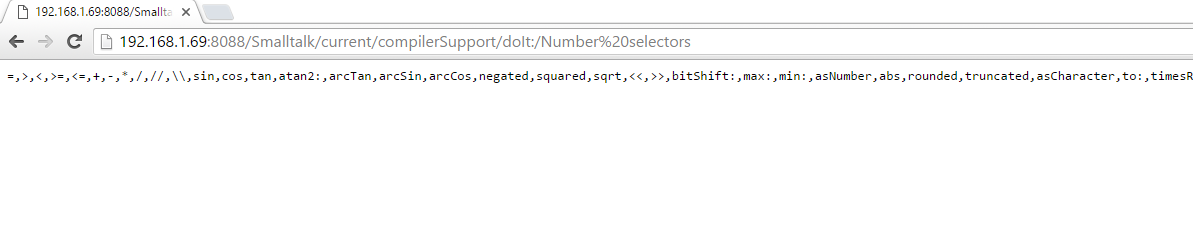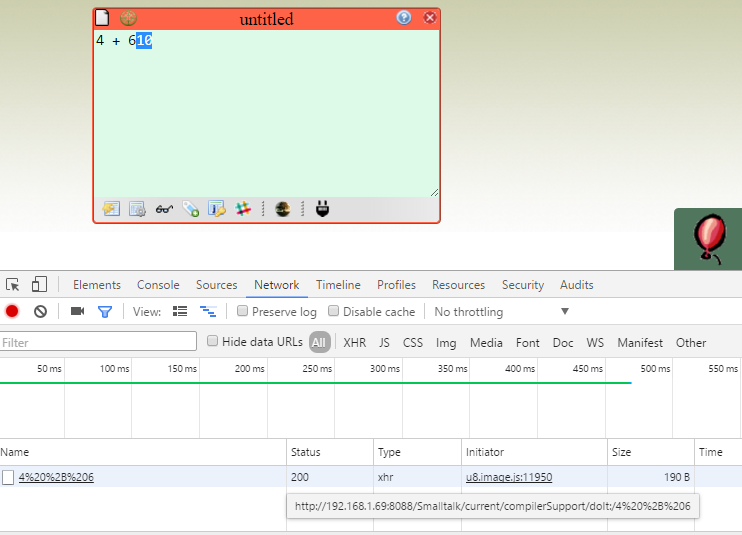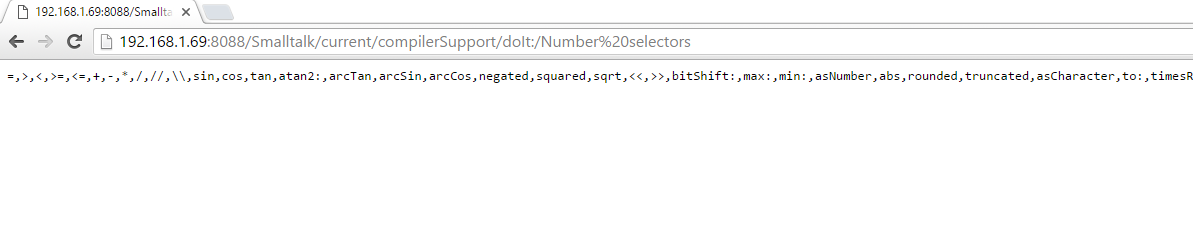[View] [Edit] [Lock] [References] [Attachments] [History] [Home] [Changes] [Search] [Help]
Inspecting web-based local system connectivity to remote S8 System
Some examples
If you type 4 + 6 and press the "showIt" button, evaluation will take place in the remote S8 server and result (number) will be show as new selection of the pane.
If you evaluate this expression (4 + 6), and if you are in a Chrome web browser, press F12, and open network tab:
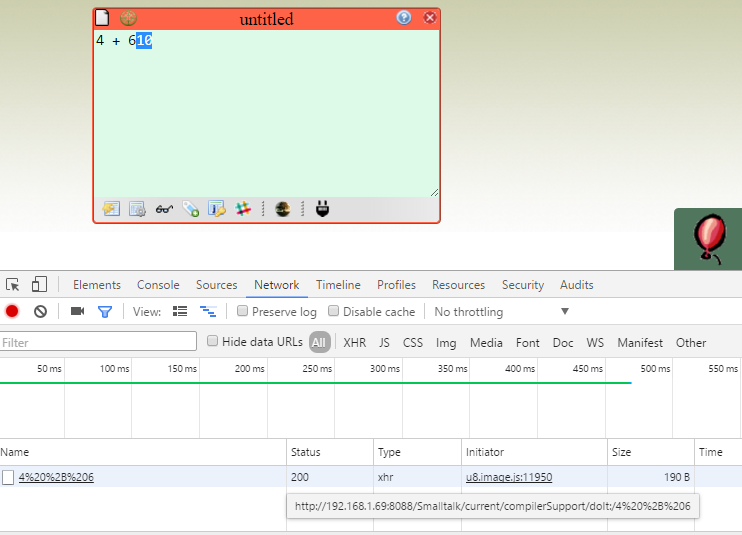
you can see: http://192.168.1.69:8088/Smalltalk/Current/compilerSupport/doIt/4%20%2B%206, which is the request sent from local S8 image to the remote S8; and -as you can see in the snapshot- the result (number 10) is answered by the remote S8 server.
If you evaluate in your workspace
the following request will be issued to the S8 remote server:
http://192.168.1.69:8088/Smalltalk/current/compilerSupport/doIt:/Number%20selectors
You can type this request directly in a web browser: