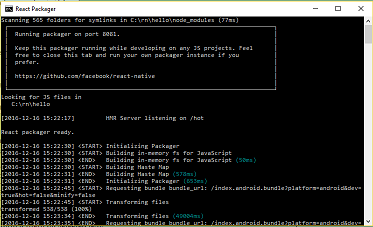[View] [Edit] [Lock] [References] [Attachments] [History] [Home] [Changes] [Search] [Help]
[react-native] about React-Native set-up and dev life cycle
Android:
at React-Native build time these issue might arise:
What went wrong:
A problem occurred configuring project ':app'.
> failed to find Build Tools revision 23.0.1
ensure (from cmd android sdk) that Android SDK Build-tools version 23.0.1 is installed
at deployment time, if target device operating system version is pervious to 5.0:
adb reverse <port> <port>
command wonīt work.
C:\rn\hello>react-native run-android
JS server already running.
Running C:\Users\Pc\AppData\Local\Android\android-sdk/platform-tools/adb -s WSJ7MZOJIVQ8MJCE reverse tcp:8081 tcp:8081
error: closed
Could not run adb reverse: Command failed: C:\Users\Pc\AppData\Local\Android\android-sdk/platform-tools/adb -s WSJ7MZOJIVQ8MJCE reverse tcp:8081 tcp:8081
Deploy the app, then you'll get a red screen telling you to configure debug server ip address and port, but you wonīt be able to open Dev settings. The workaround for this is to run in cmd:
adb shell input keyevent 82
tap on Dev setting and enter debugger server ip address and port, of your machine.
during dev life cycle you must have React packager running:
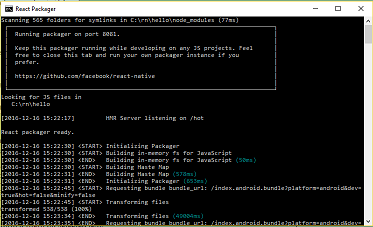
If it didnīt start, start it by cmd command react-native start
from project path.