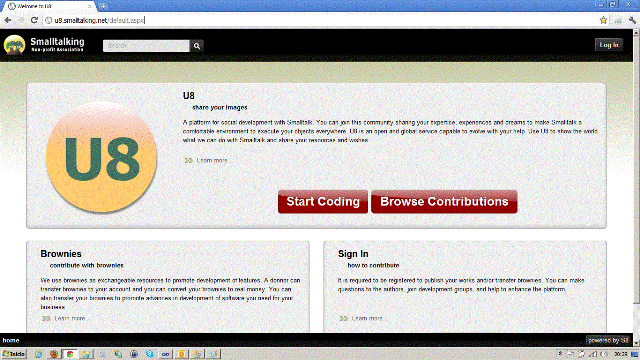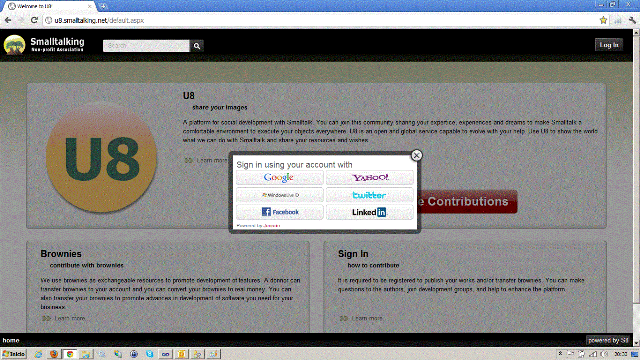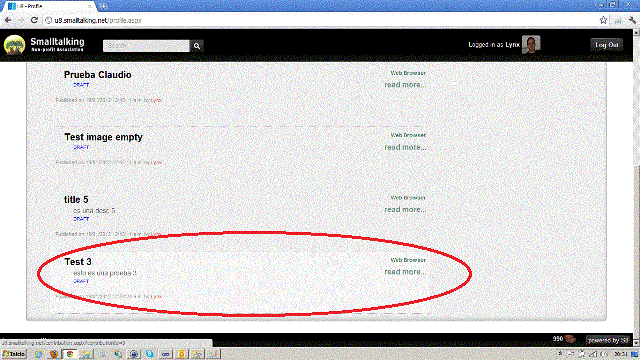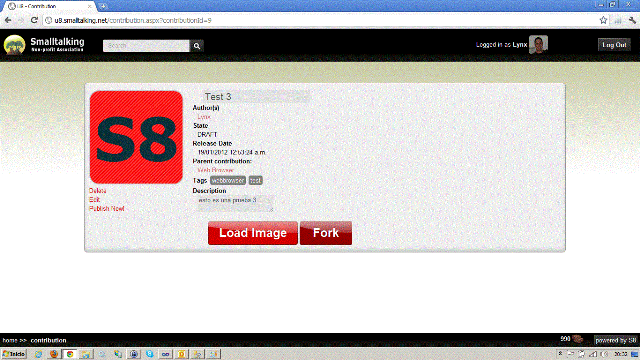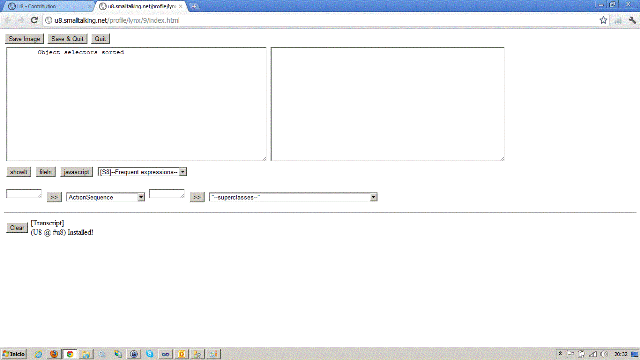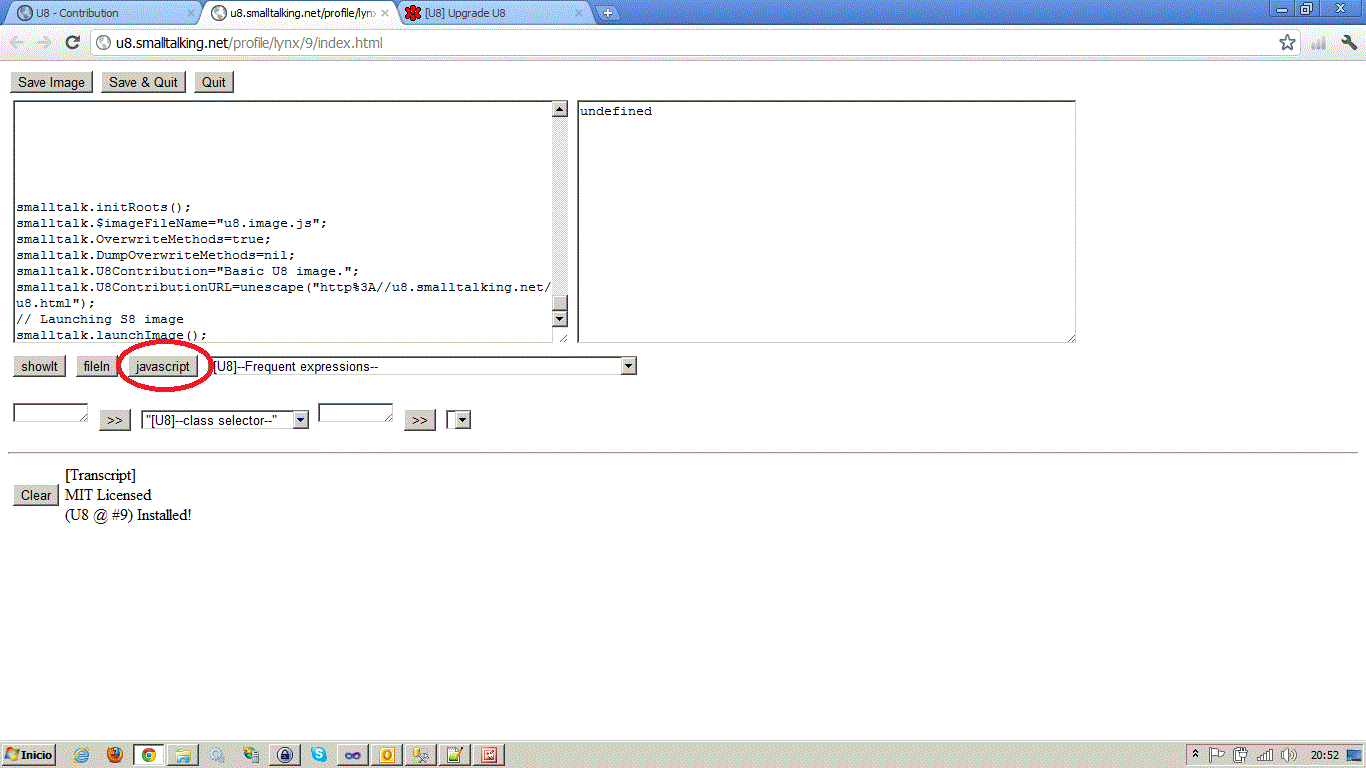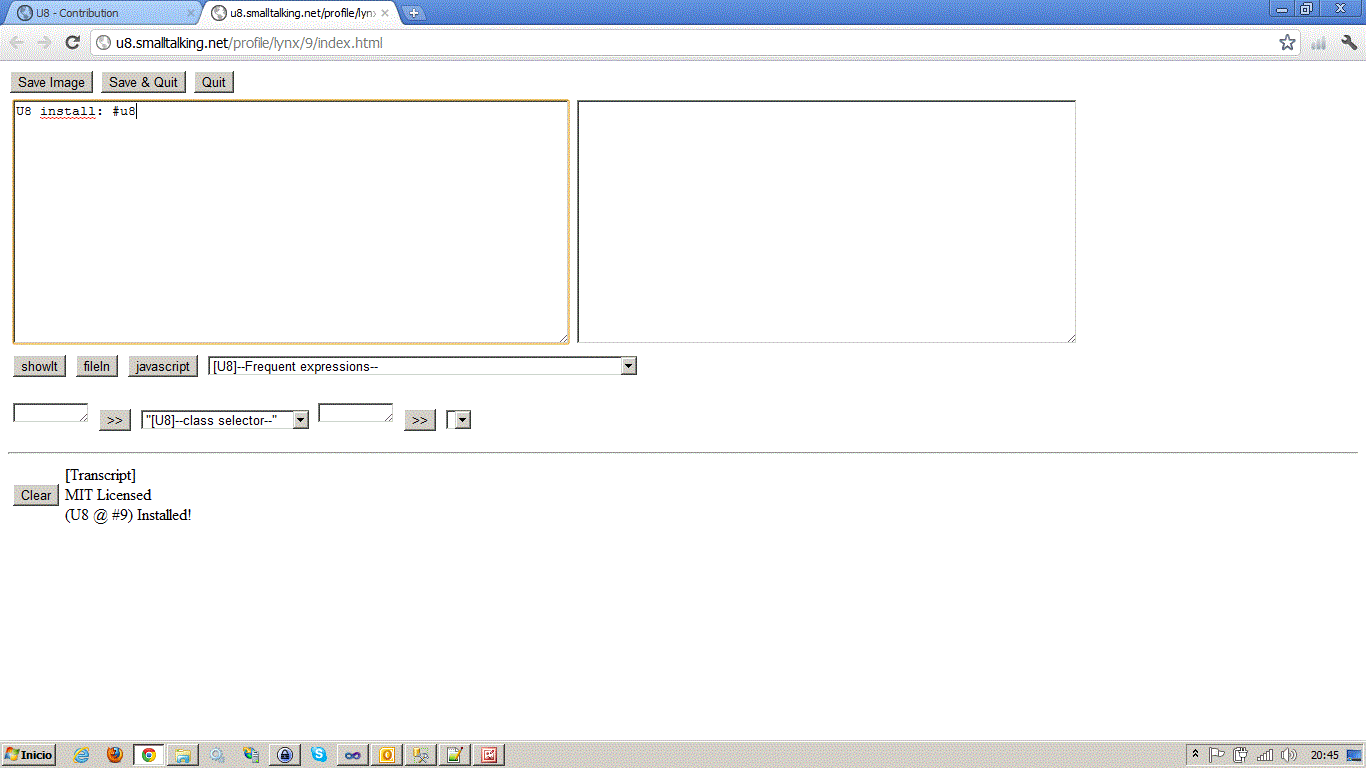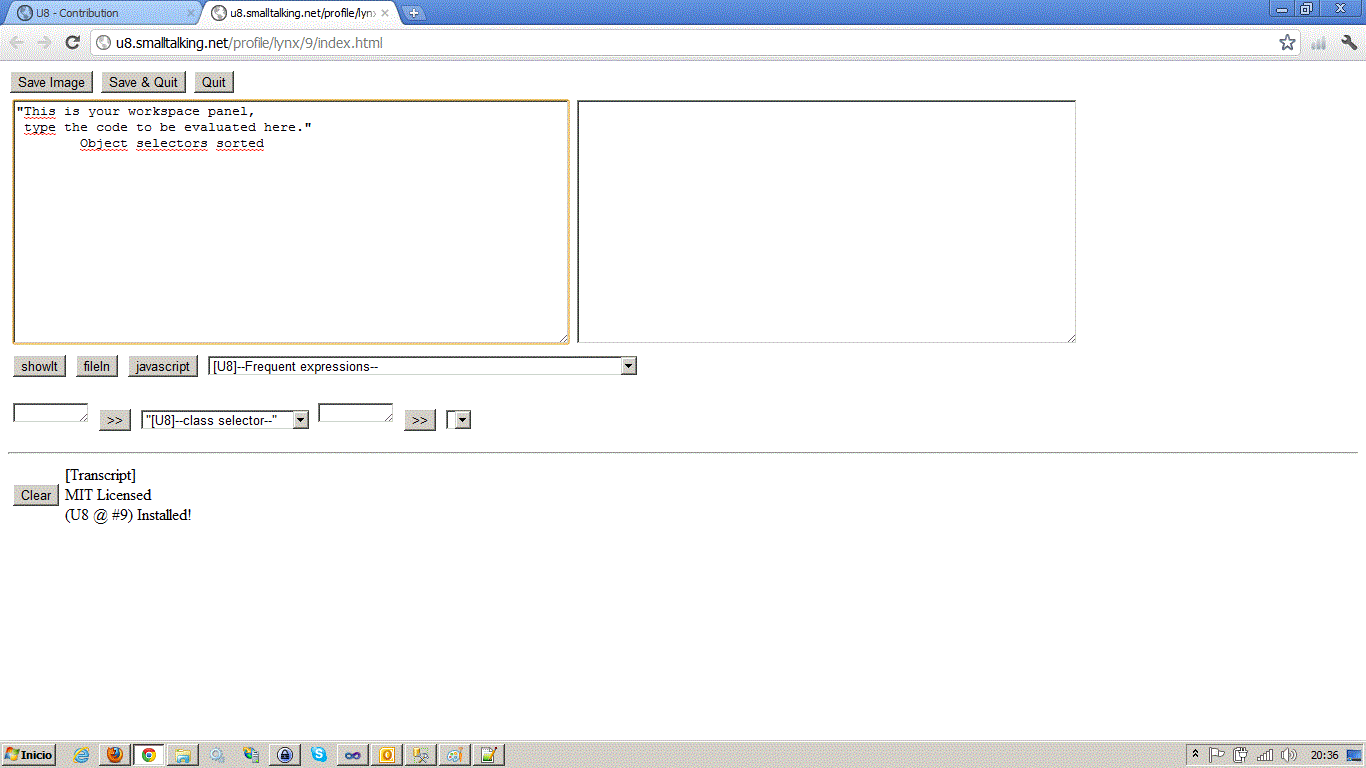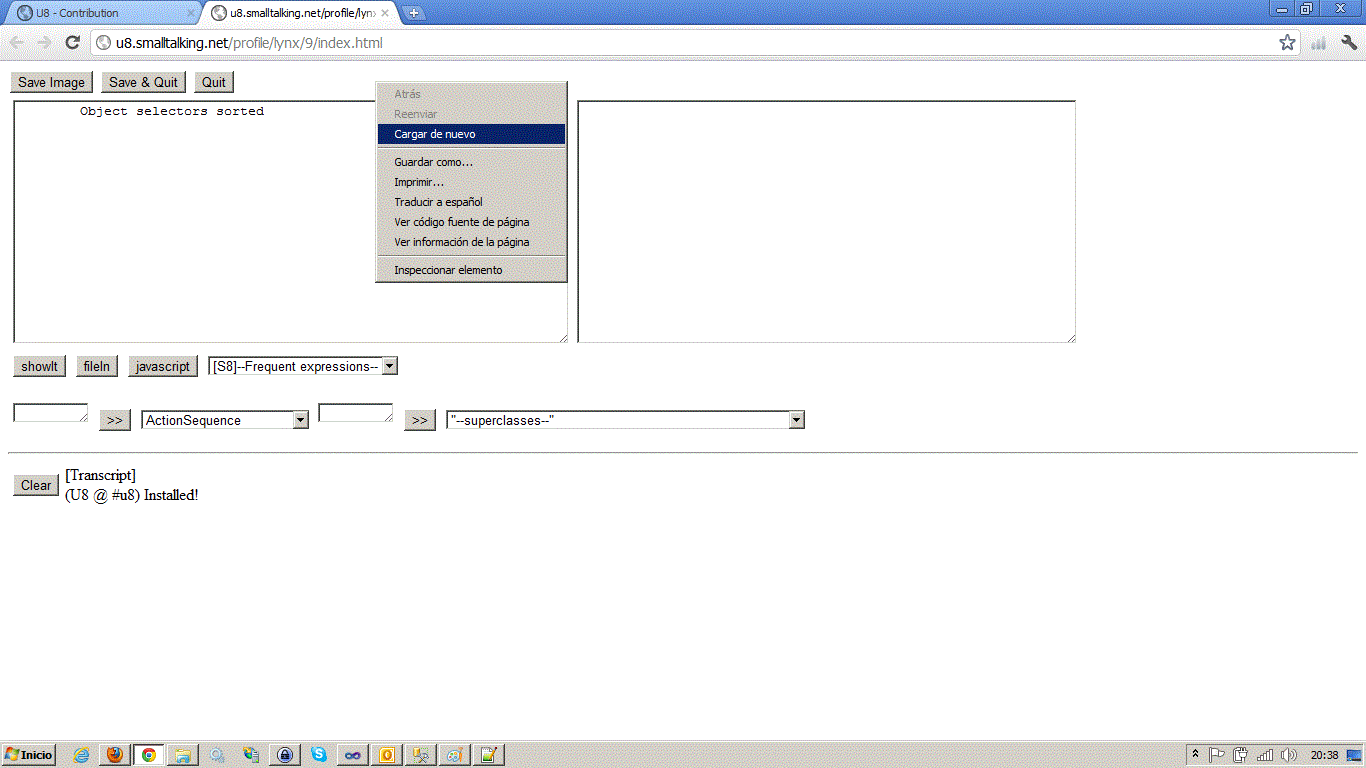[View] [Edit] [Lock] [References] [Attachments] [History] [Home] [Changes] [Search] [Help]
[Obsolete] How to apply an Upgrade
Enter U8 Online
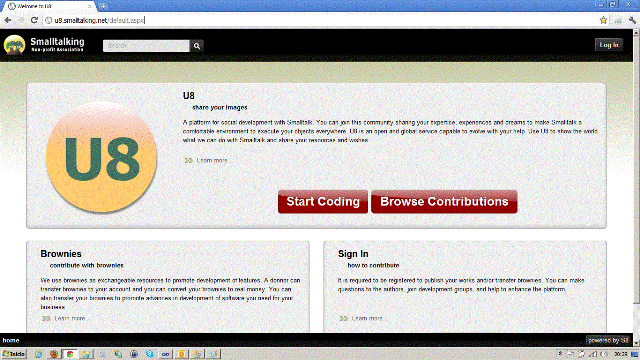
Log In
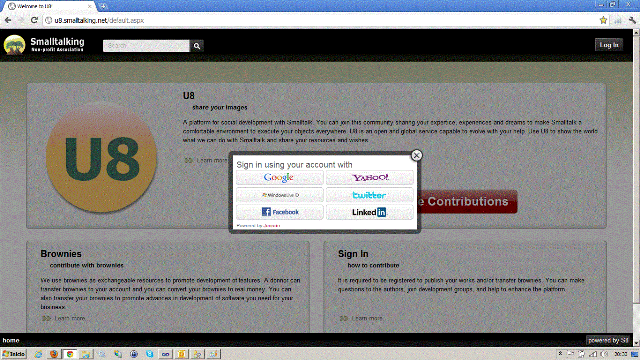
Select the contribution you want to upgrade
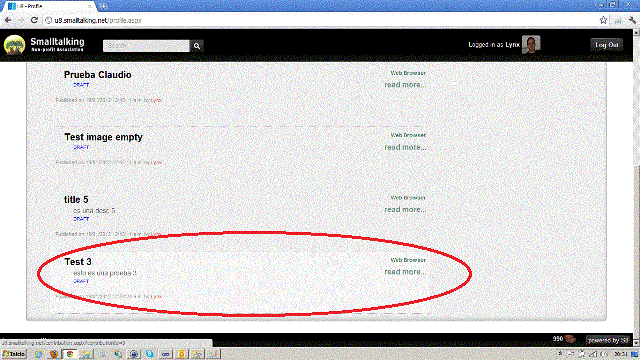
Load the image
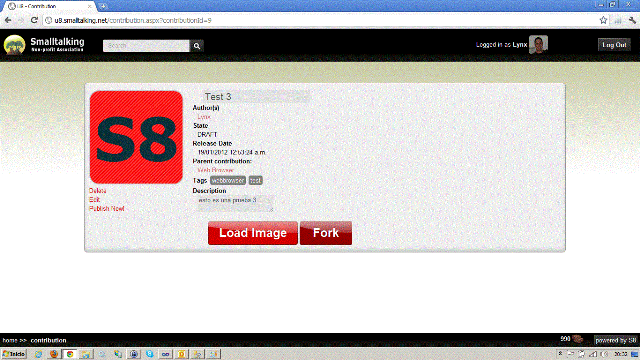
IMPORTANT: Backup your workspace information! To do that, copy&paste the info in a notepad or other similar tool.
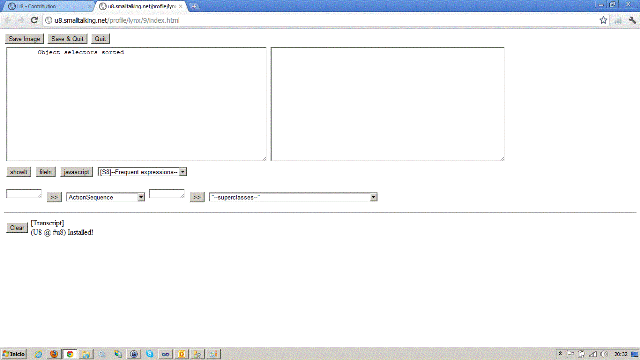
Download the upgradeScript.txt, select the content, paste into the workspace and then press javascript button to filein the upgrade. When finish, undefined apear in the result pane.
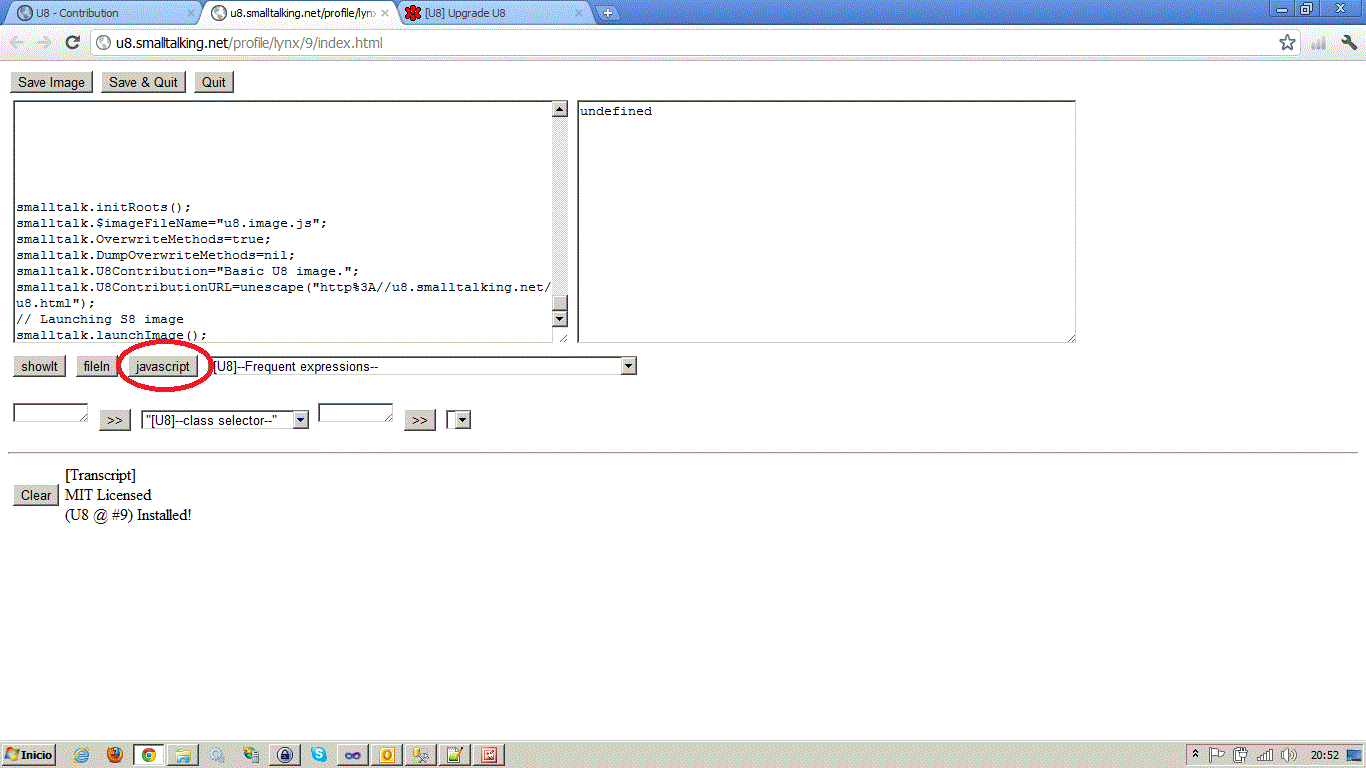
Write this sentence in the workspace and press showit
U8 install: #u8
Then, restore the backup info of the workspace and press Save&Quit.
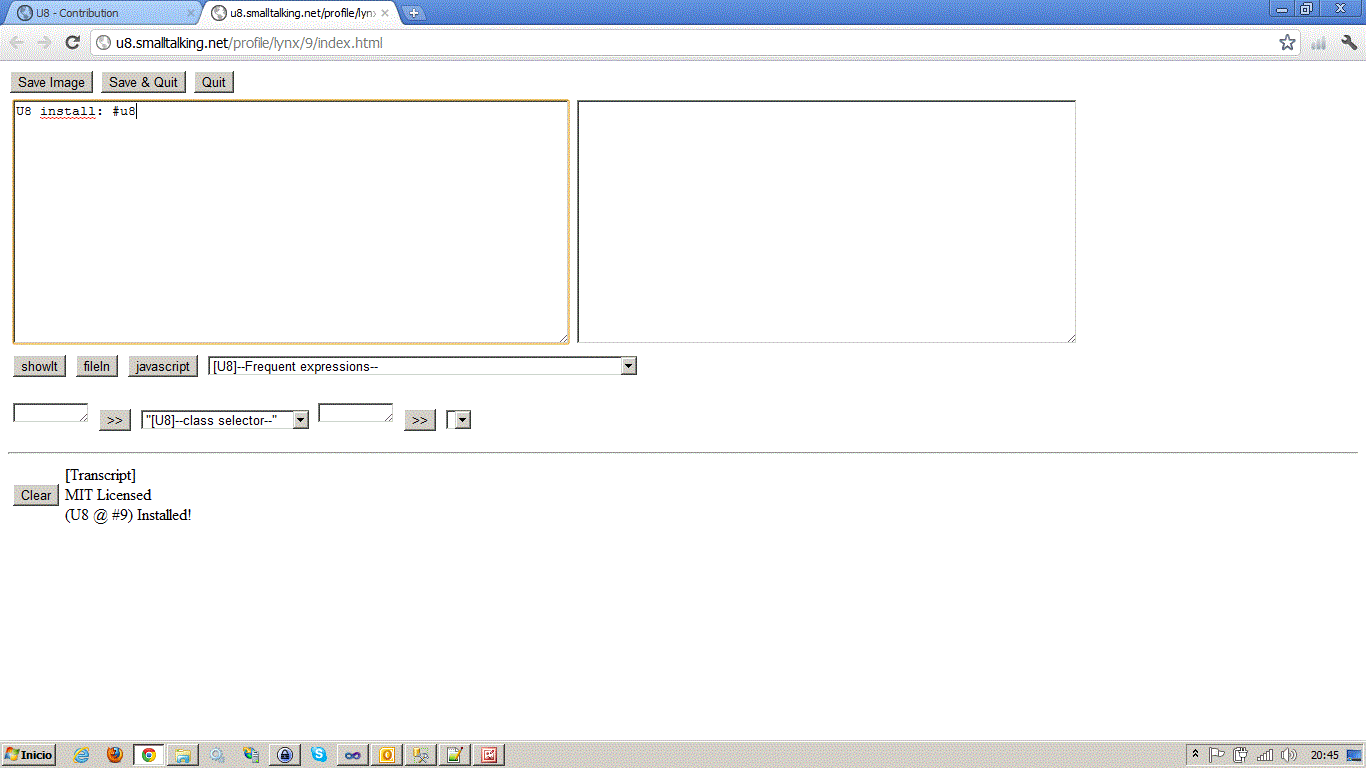
Load the image again to check the upgrade.
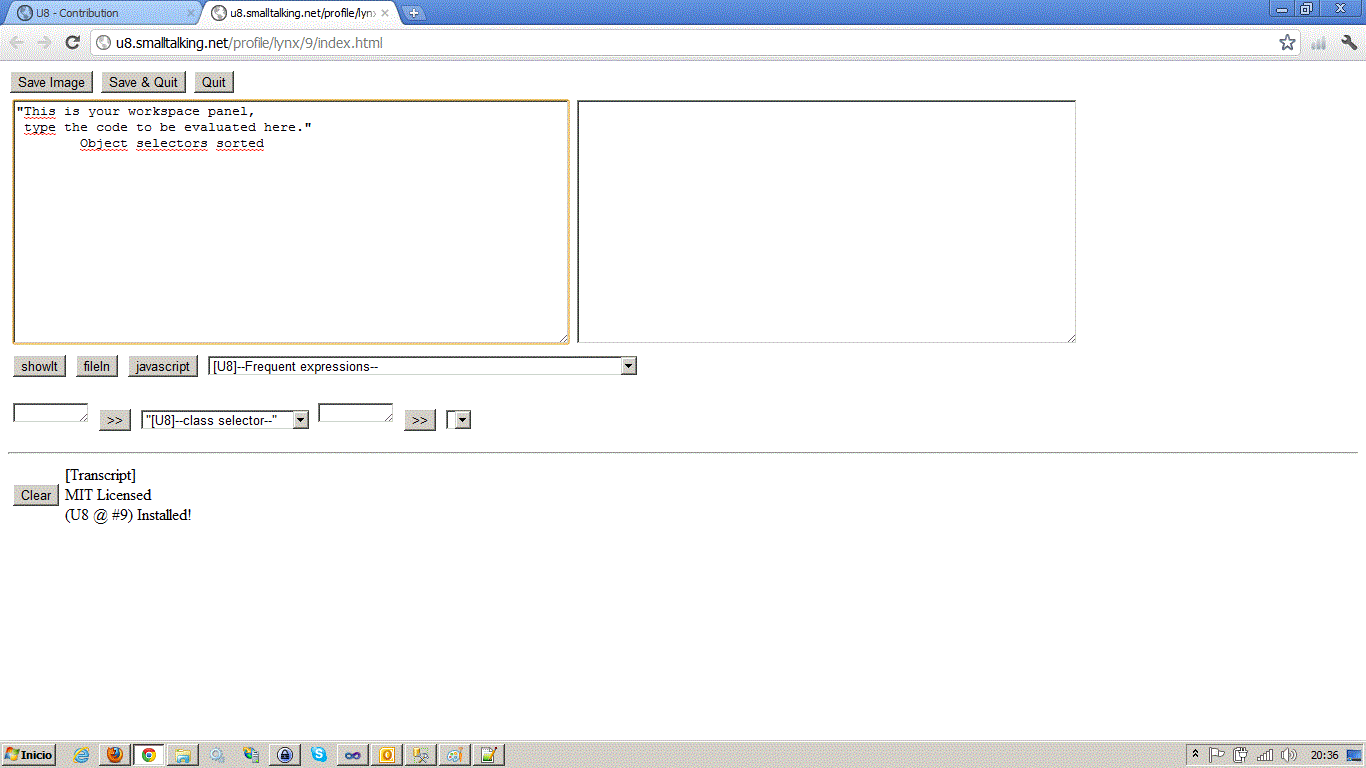
If you dont see any changes, reload the page.
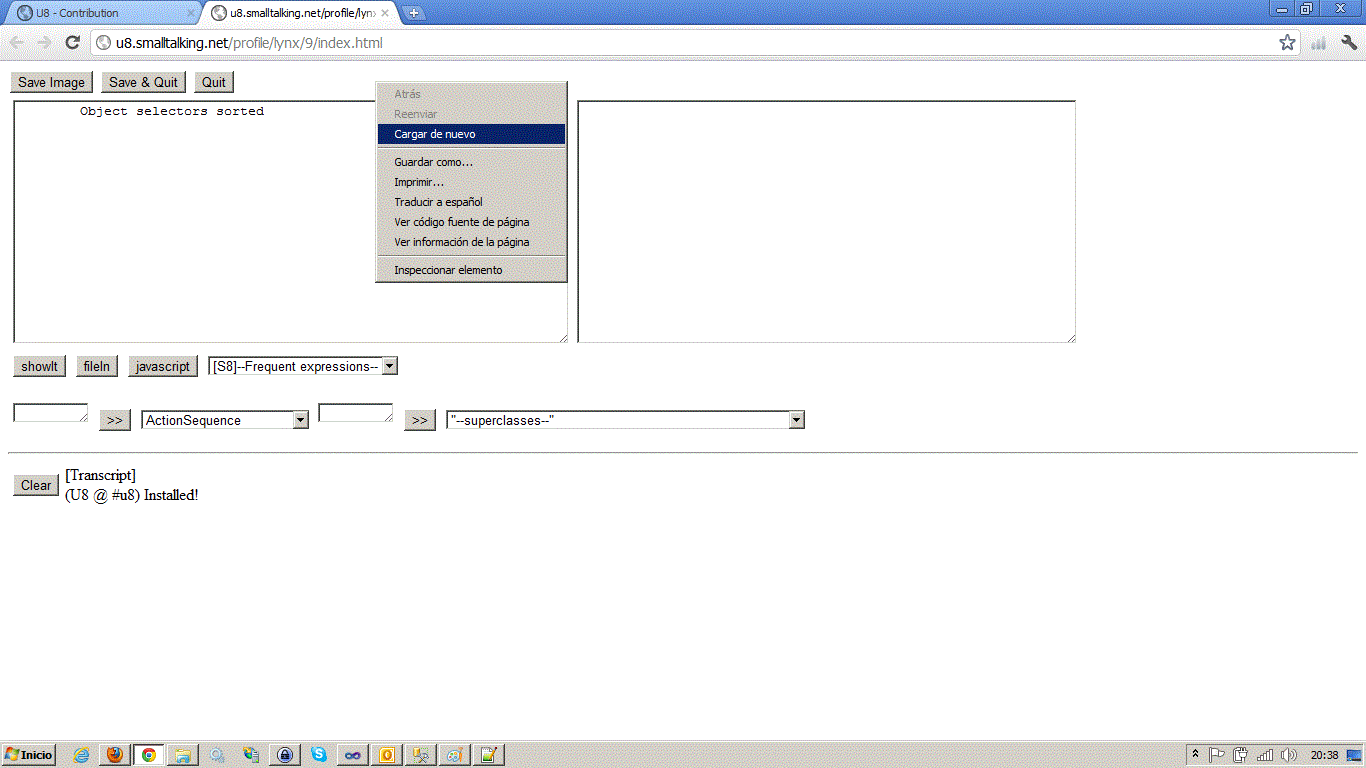
Do the same thing for every contribution you have created.
Thanks for colaborate with us!
The U8 Team