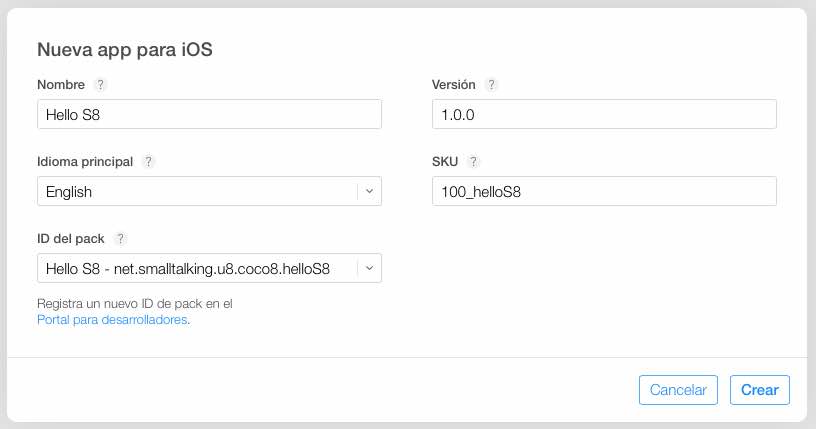[View] [Edit] [Lock] [References] [Attachments] [History] [Home] [Changes] [Search] [Help]
[coco8] Creating an iTunes Connect Record for our App
- a) Sign in into https://itunesconnect.apple.com
- b) On the iTunes Connect homepage, click My Apps
- c) Click the plus sign in the upper left corner to add the new app.
- d) Choose New iOS App
- e) Fill the form like this:
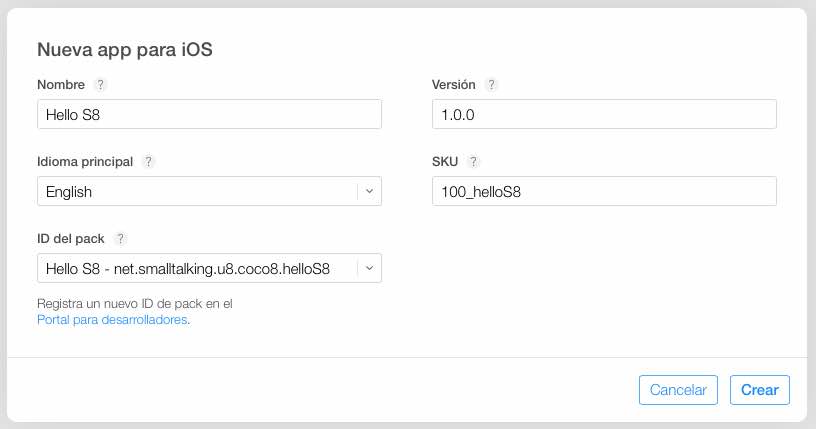
Go to [coco8] Publishing to the AppStore