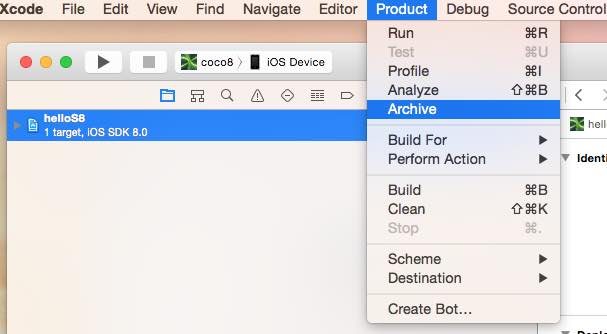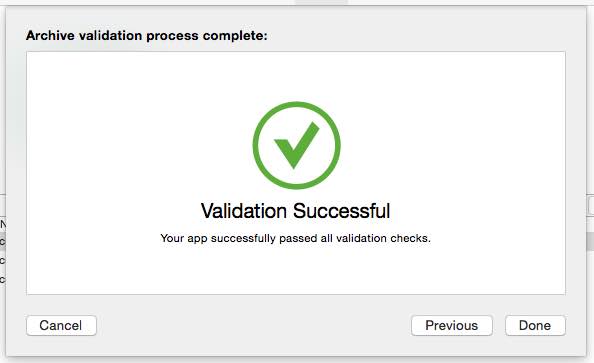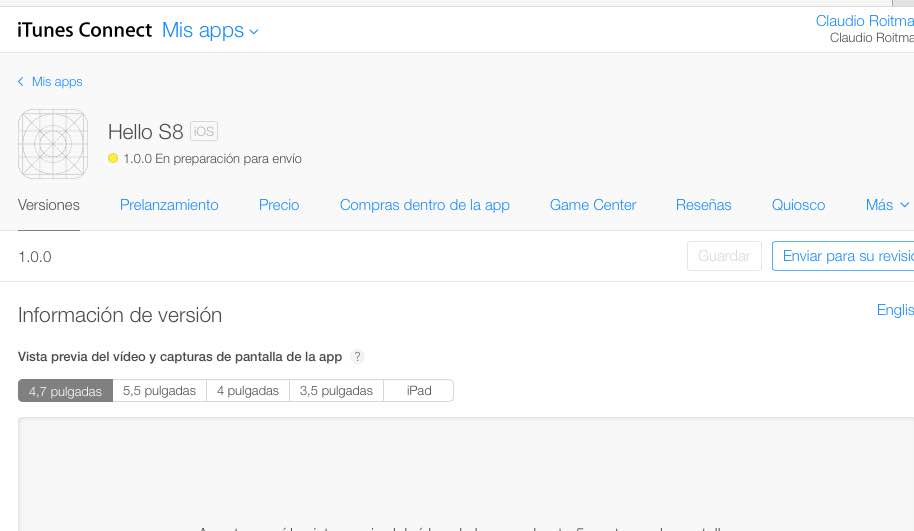[View] [Edit] [Lock] [References] [Attachments] [History] [Home] [Changes] [Search] [Help]
[coco8] Submitting Your App to the Store
This task consist in two subtasks:
- a) Uploading your app to iTunes Connect
- b) Submitting your App to the AppStore (Actually, You will submit your app to the App Review process, if your app is approved it will be in AppStore)
Uploading your app to iTunes Connect
- Archive your app using Xcode
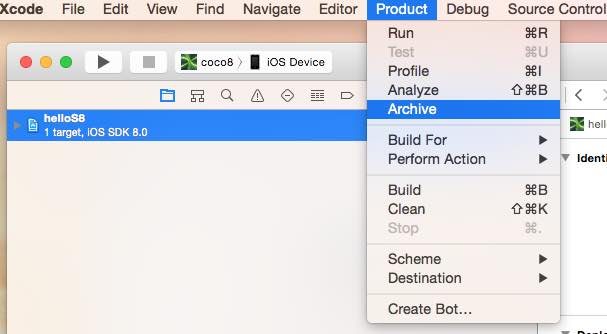
- Running iTunes Connect Validation Tests
- In the Organizer Window, Archives tab, select the crated Archive and click Validate button
Fix any validation issues you find, create a new archive, and repeat these steps until there are no further issues. You canít proceed until the archive passes all the validation tests.
When everything is ok You'll get:
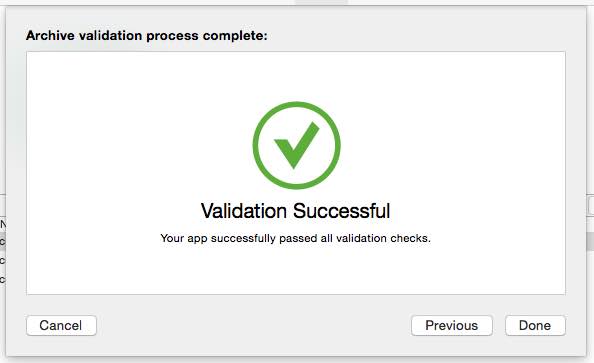
-Now, You can upload the App to iTunesConnect
- In the Organizer Window, Archives tab, select the validated Archive and click Submit button
- Now, Submitting the App to App Review
- 1) Sign in to iTunes Connect.
- 2) Click My Apps
- 3) Select the app you want to submit.
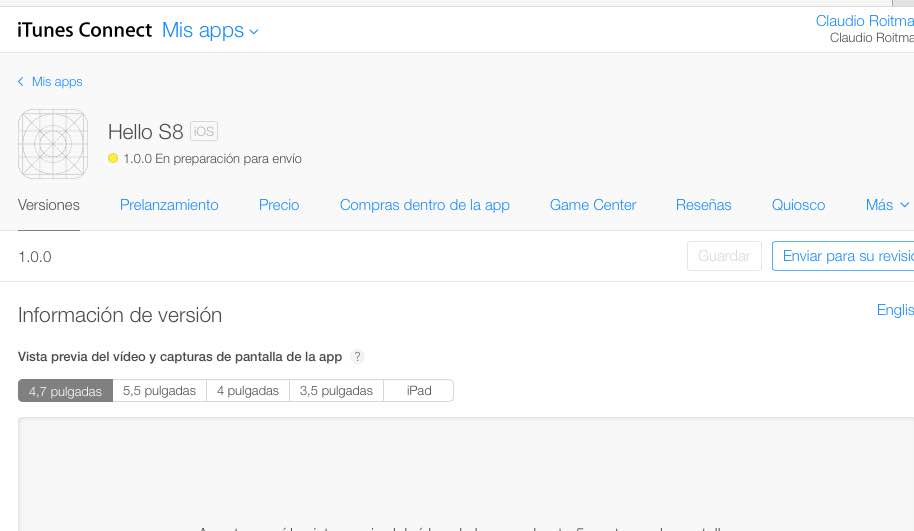
fill all the required fields, upload the required screenshots and press send for revision button
4) Just wait. Apple revision usually takes about a week. Good Luck!!!!!!!