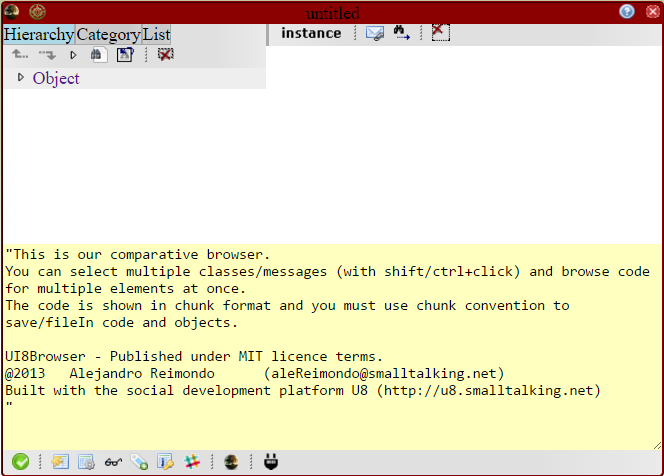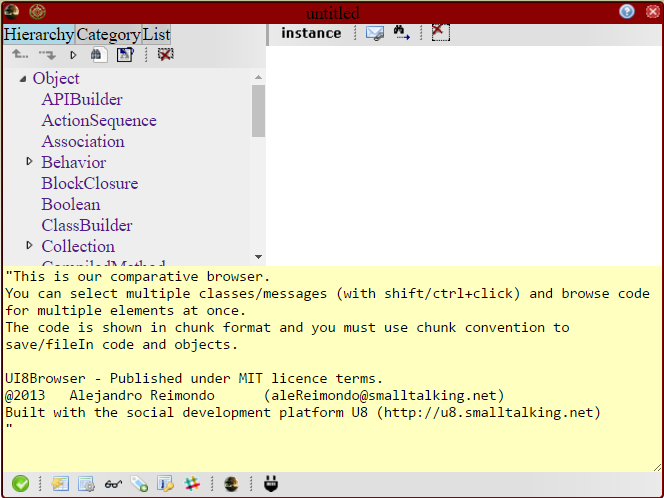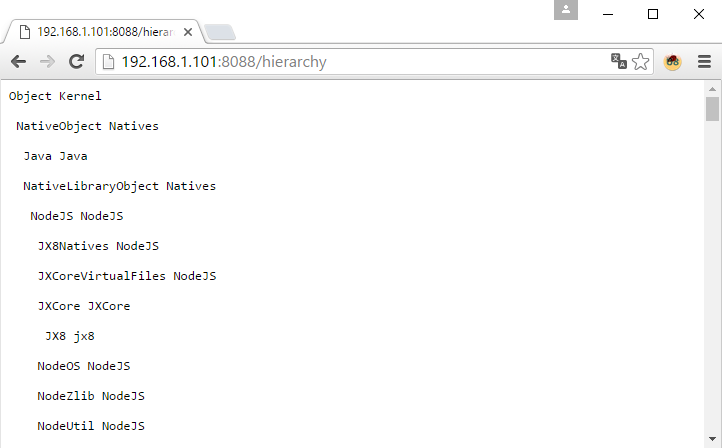[View] [Edit] [Lock] [References] [Attachments] [History] [Home] [Changes] [Search] [Help]
[S8] Bind your browser to a remote S8 system
Open a browser and click on connect icon placed at the botom.
In the following screenshot, S8 remote server is listening in http://192.168.1.101:8088:
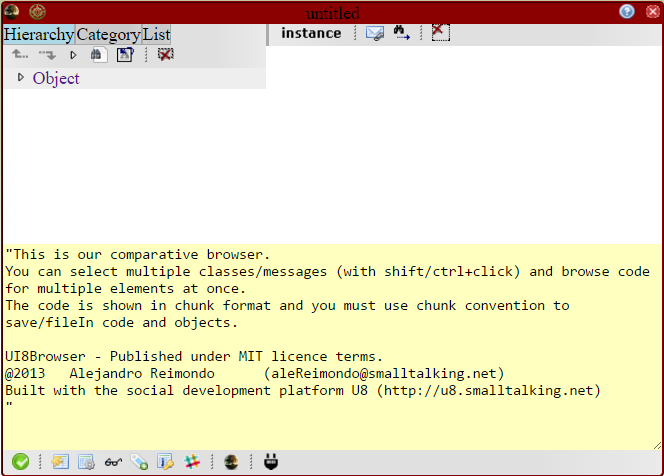
If you expand it, http://192.168.1.101:8088/hierarchy request will be send to S8 remote server.
In your bound browser you are browsing remote S8 system classes.
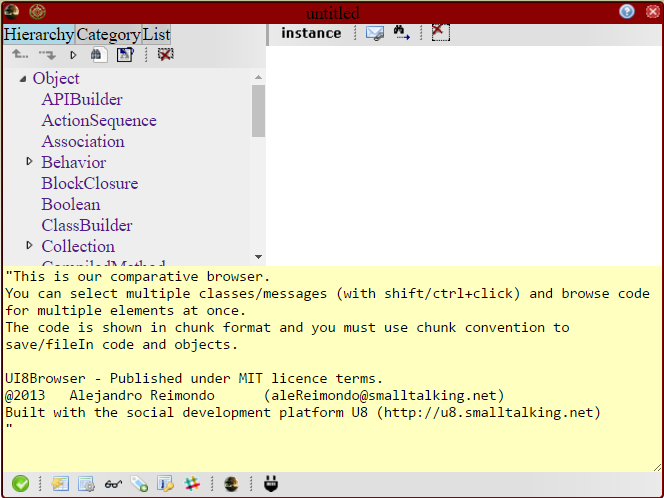
You can try it directly in a web browser:
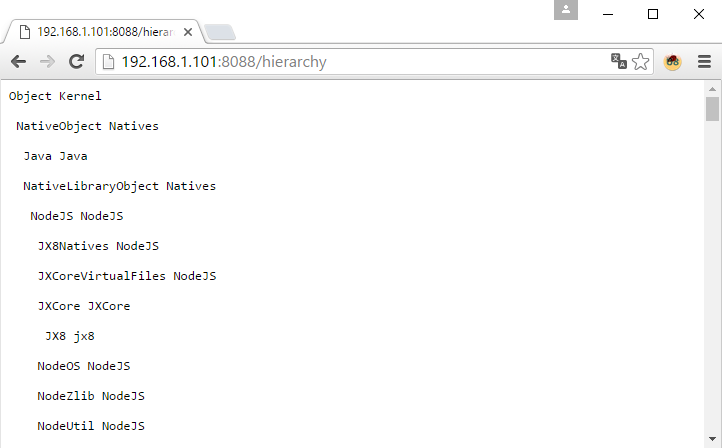
If you want to know about some implementation details, please, see the following example.