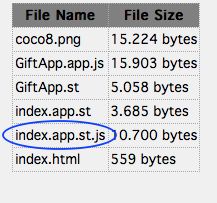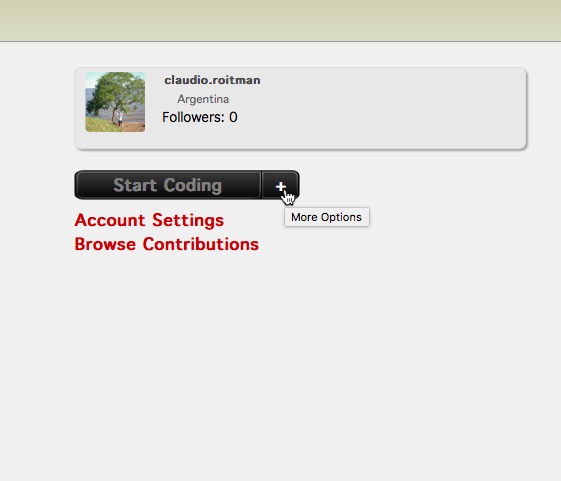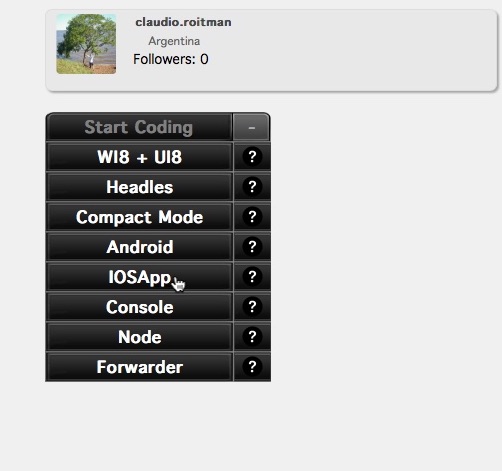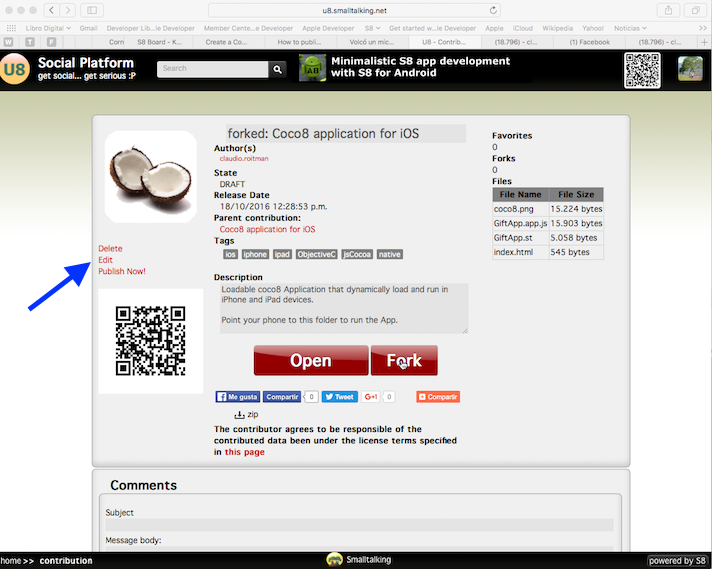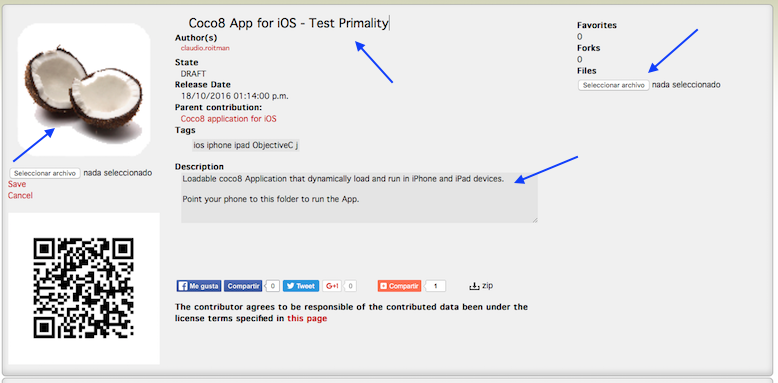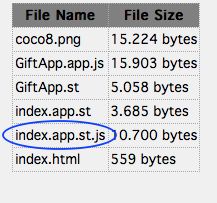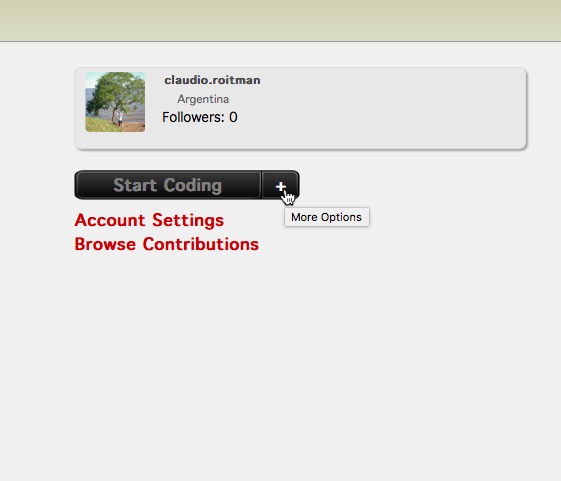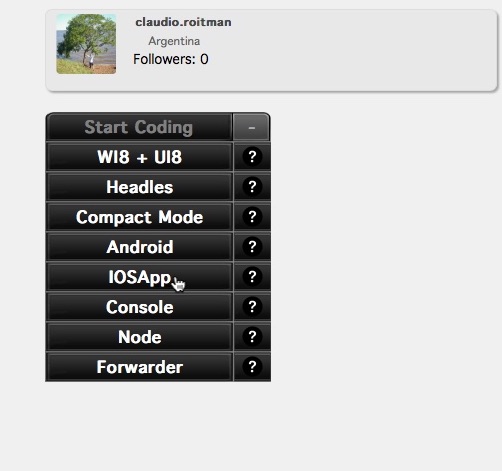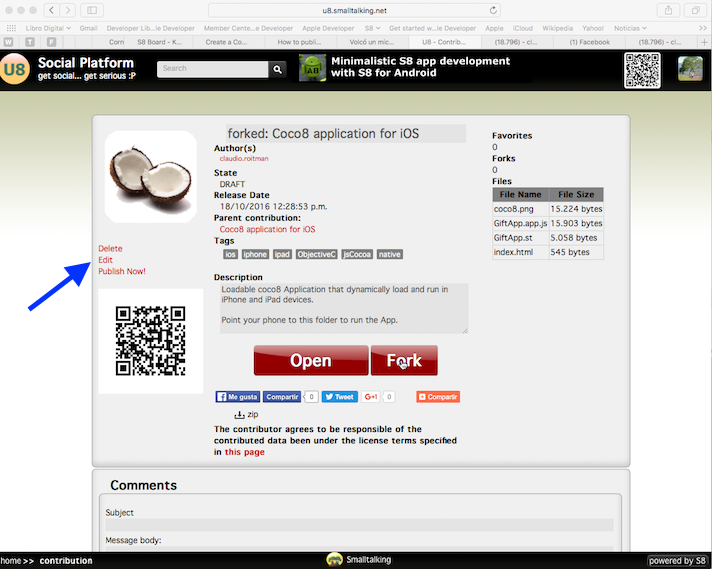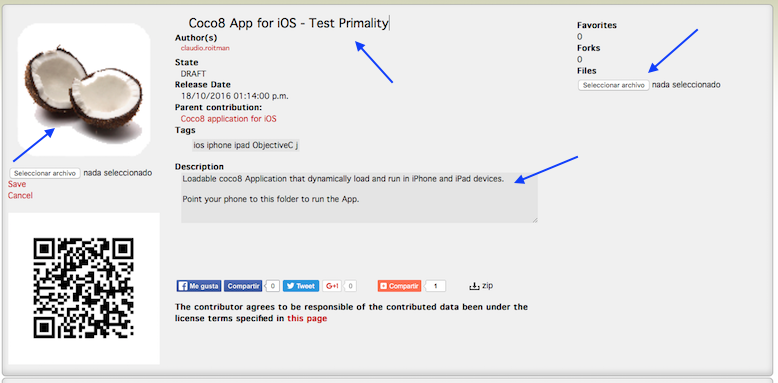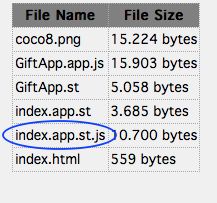[View] [Edit] [Lock] [References] [Attachments] [History] [Home] [Changes] [Search] [Help]
How to publish a ScanApp's application as U8 contribution
- In user contribution page click on the + sign of Start Coding
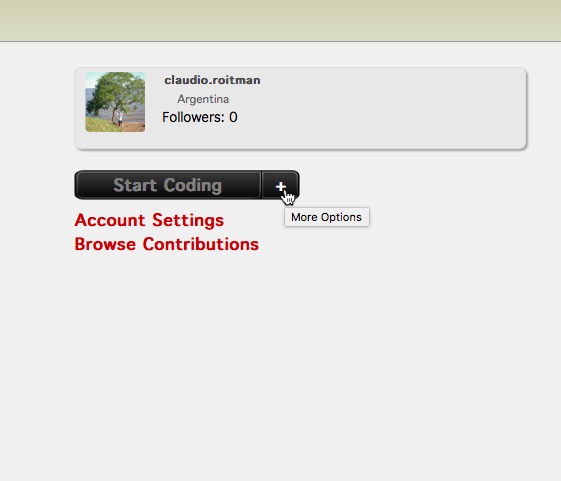
- Select the platform of your contribution
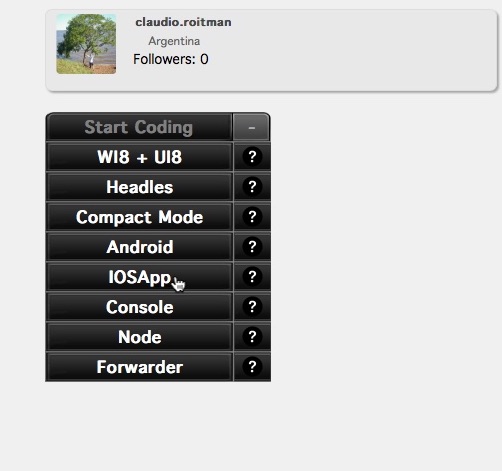
- A forked version of original contribution is available for you
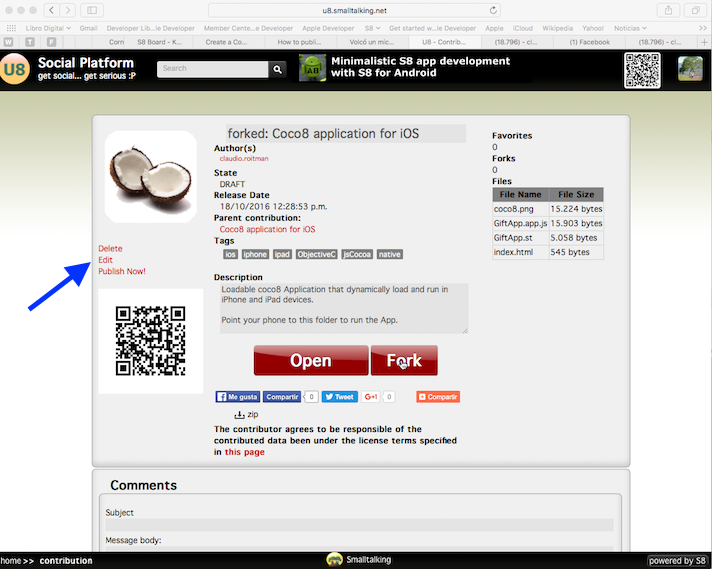
- Click Edit and you will be able to edit title, icon, description and files of your contribution. The QR code is automatically generated by U8.
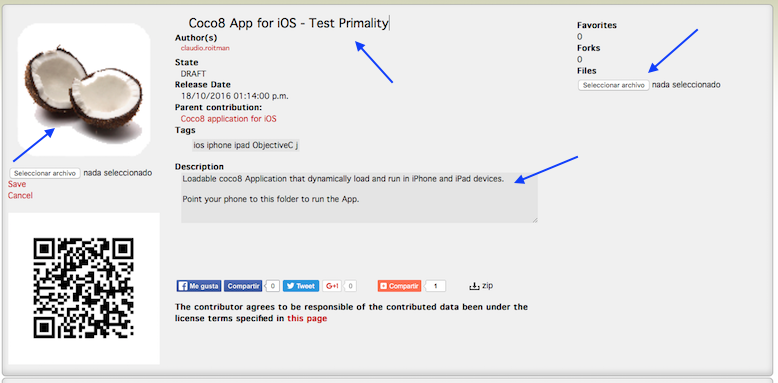
- About application files: ScanApp will look for index.app.st.js and will install and run it. If not found, It will look for index.app.js, if it is not found either, it will look for index.app.st so, donīt forget to include one of then!