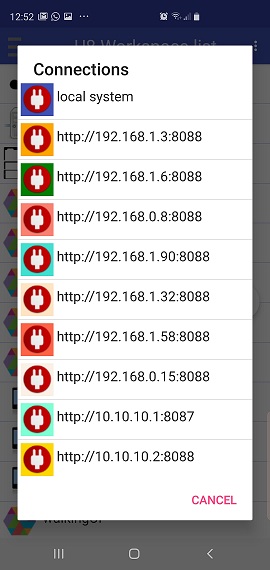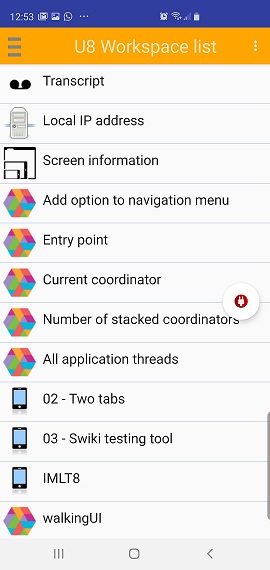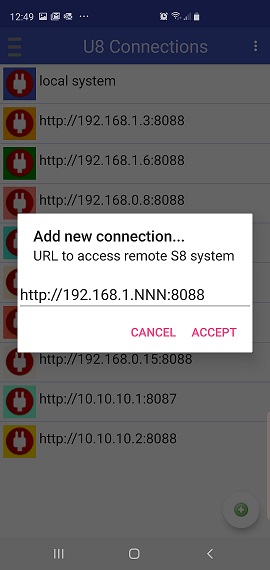
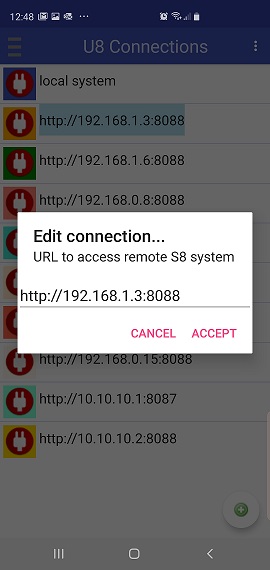
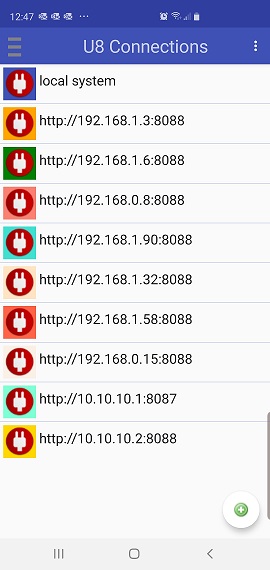
| You can add a connection | And modify a connection |
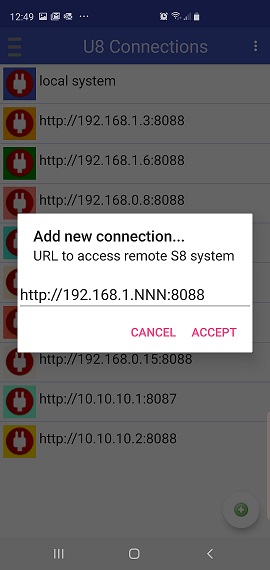 | 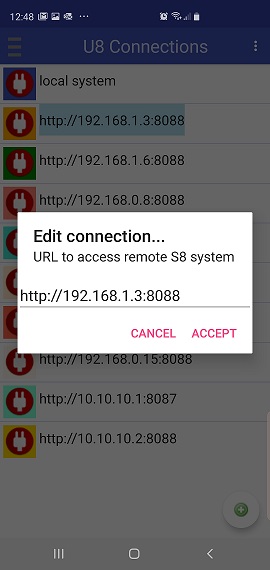 |
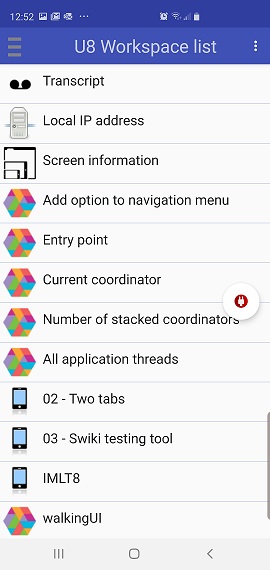
| ¿What does it mean to connect a tool to a remote S8 system? It means that all the actions that take place in the connected tool are taking place on the connected remote S8 system. That is, for instance: if you connect a workspace your evaluations will occure on remote S8 system objects; if you connect a class browser you'll be browsing remote S8 system classes. |