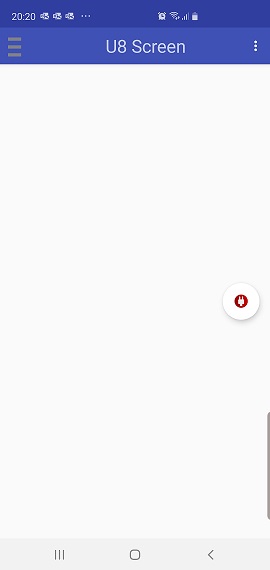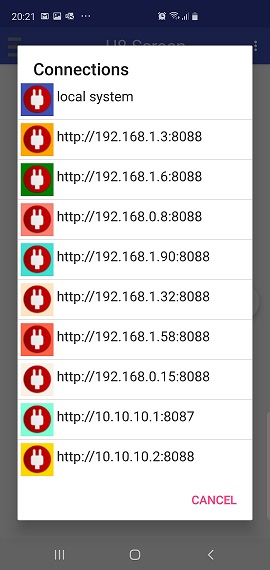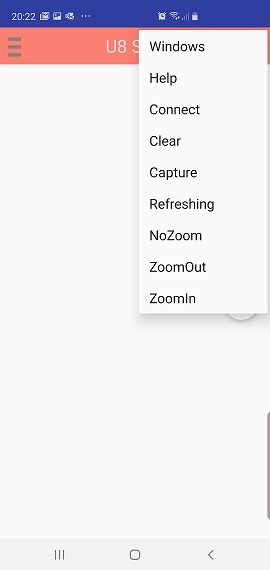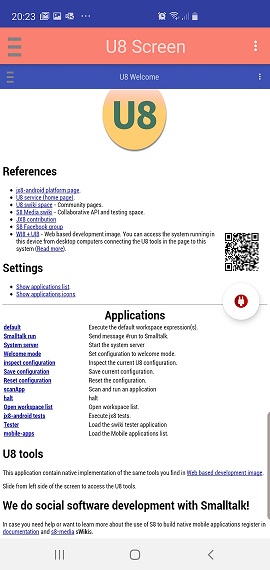[View] [Edit] [Lock] [References] [Attachments] [History] [Home] [Changes] [Search] [Help]
[node8-android] Screen
In construction...
U8 Screen tool lets you capture the screen of a remote S8 system.
Open U8 Screen tool from navigator:
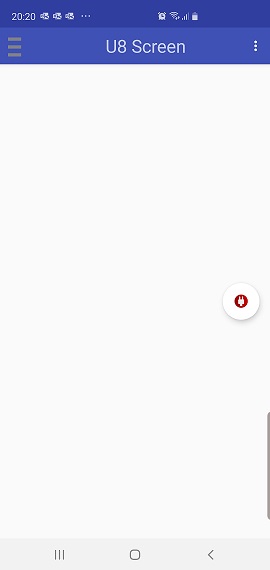
Connect to a remote S8 system by selecting a connection -for instance http://192.168.0.8:8088
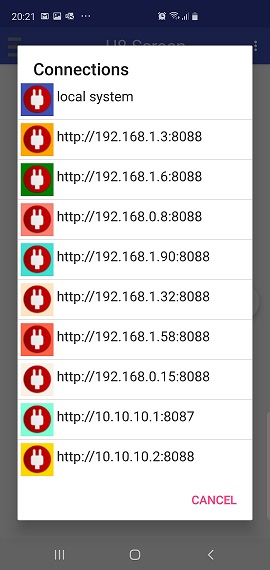
Once your U8 Screen is connected to a remote S8 system, U8 Screen toolbar color should change to connection color:
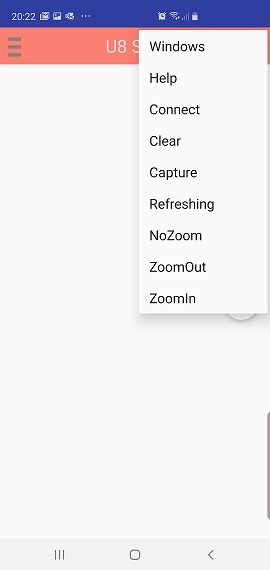
Tap on capture option from right popUp menu, then remote S8 system screen will be shown in our local system -in our example an S8 system listening on http://192.168.0.8:8088:
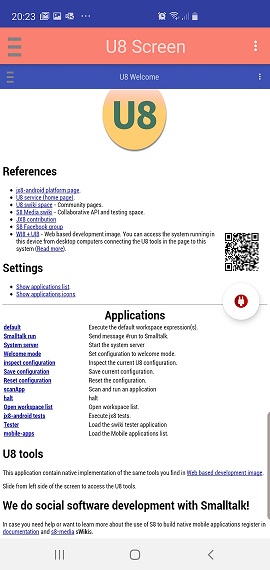
Options for refreshing rate and zooming for remote S8 system screen capture are available in tool right menu.
ToDo list and Nice to Have features