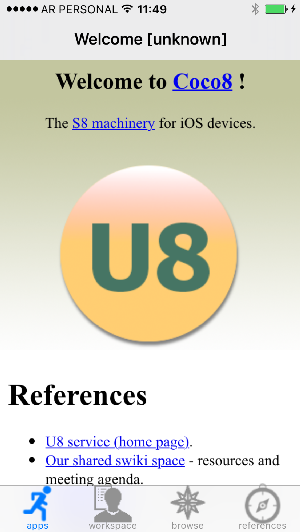
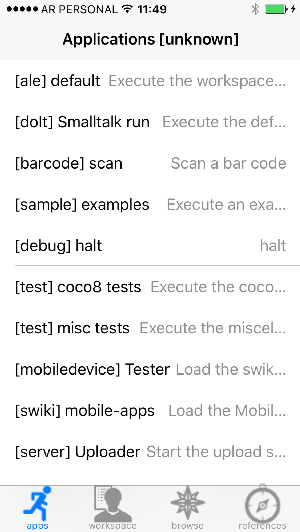
| Mode | Implementor | |
| default welcome | [coco8] Welcome Screen | U8ApplicationsWelcome |
| list | A list of expressions are shown, the user can execute each expression selecting the ítem. | U8ApplicationsList |
| icons | The expresions are shown as icons. | U8ApplicationsIcons |
| Welcome mode | Items list mode | Icons list mode |
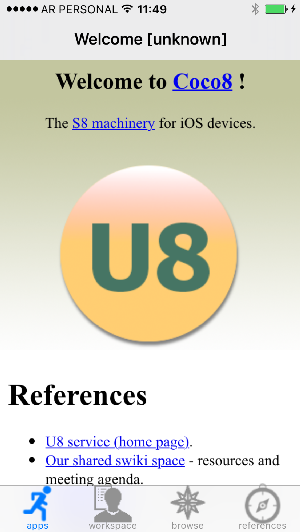 | 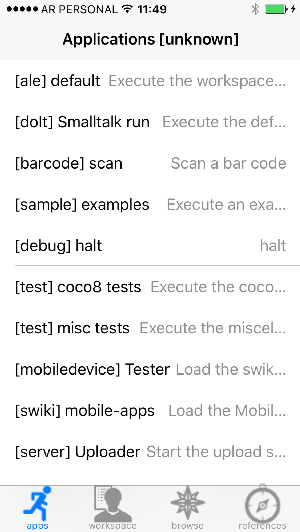 |