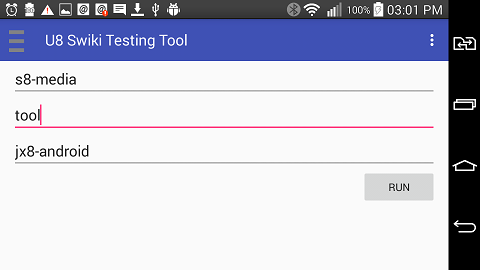
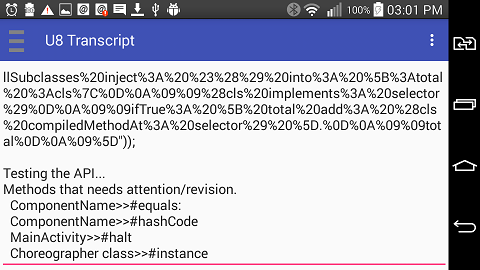
| Note that you can enter an empty text and the robot will process based on less arguments. | |
| Example: | if run with first and second box empty and the text #testS8IsObject in the last text box, the robot will process the page found at #testS8IsObject in the default swiki (s8-media). |