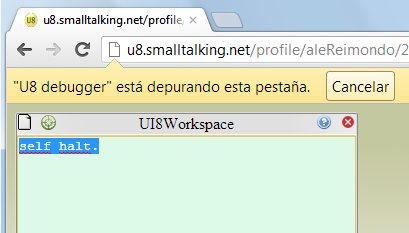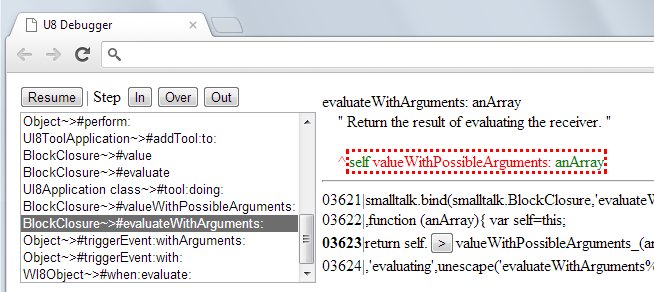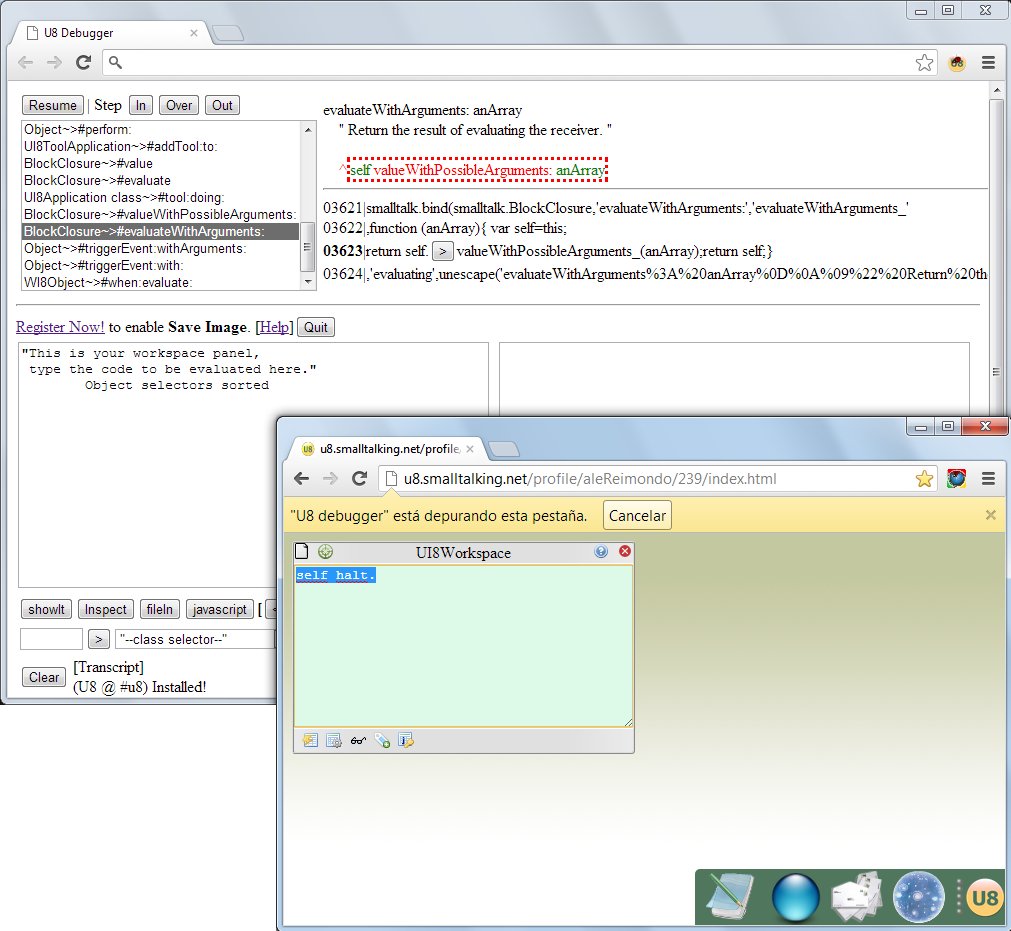| If you do not need debugging at native level, you can use [UI8] UI8Steps to debug S8 expressions |
| Note | The debugger is implemented in S8, as a Chrome extension application. |
| Also note that pictures can defer from current UI, because the U8Debugger is enhanced each time we have an opportunity to work on it |