| BreadBoard | 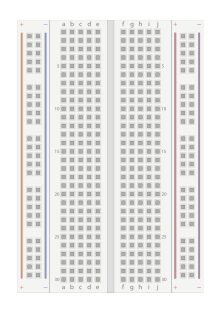 |
| A led x1 | 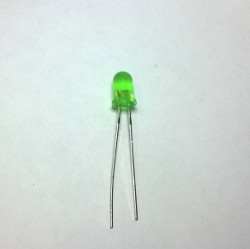 |
| 330 ohm resistor x1 |  |
| Male-Female jumper wires | 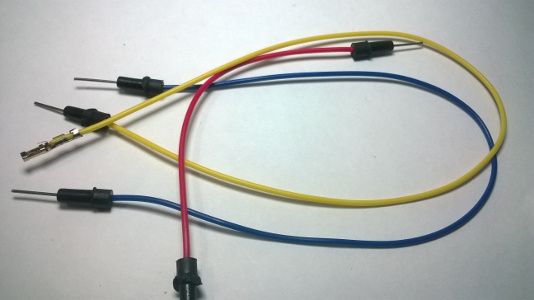 |
| BreadBoard | 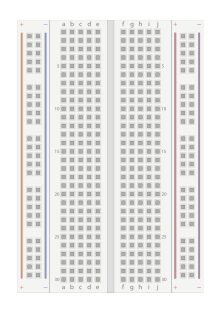 |
| A led x1 | 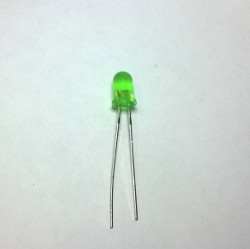 |
| 330 ohm resistor x1 |  |
| Male-Female jumper wires | 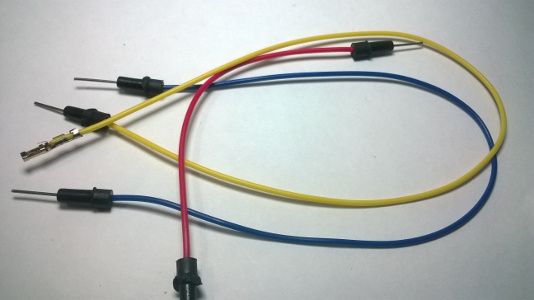 |
$ sudo npm install rpi-gpio
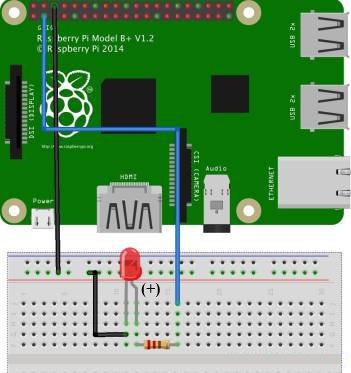
var gpio = require('rpi-gpio');
gpio.setup(3, gpio.DIR_OUT, write);
function write() {
gpio.write(3, true, function(err) {
if (err) throw err;
console.log('Written to pin');
});
}
and you should notice the LED on.$ sudo node ledOn.js
take note of the server address e.g. SystemServer running at http://192.168.1.???:8088$ sudo node n8.snapshot.js
| gpio pin delay count max off on |
gpio := RPI gpio.
pin := 3.
delay := 50.
count := 0.
max := 50.
off := [
[gpio write: pin value: 0 with: on]
valueDeferred: delay
].
on := [
count > max ifTrue: [
gpio destroy.
self print: 'Close pins...'.
] ifFalse: [
[ gpio write: pin value: 1 with: off.
count := count + 1.
] valueDeferred: delay
]
].
gpio
setup: pin
direction: gpio dirOut
with: on.