| To bind your local workspace to other system, click on |
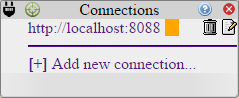
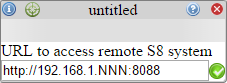
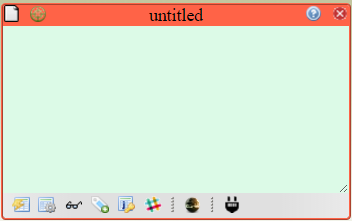
Number class selectorsclick on showIt, you will get in the workspace:
pi,readFrom:radix:,readFrom:
! Number class methodsFor: #instantiation !
e
" Return the singular value E. "
^#{Math} basicAt: #E! ! and click on EvalIt.
Number class selectorsyou will get in the workspace:
pi,readFrom:radix:,readFrom:,ee class method was added to Number in the remote S8 system.