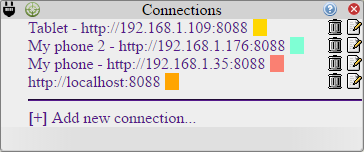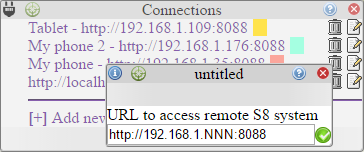[View] [Edit] [Lock] [References] [Attachments] [History] [Home] [Changes] [Search] [Help]
[UI8] UI8Connections
UI8Connectios allows you to define and maintain URL connections to remote S8 systems.
Tipically this tool is presented when you try to bind your local tools (System Browser, Workspace, System References) to other system, clicking in  (connect icon) in toolbar.
(connect icon) in toolbar.
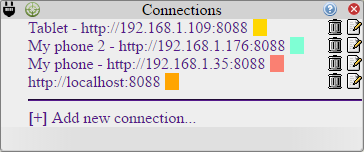
Adding a new connection will display a modal dialog asking for a valid http address connection (it must be a correct http:// address).
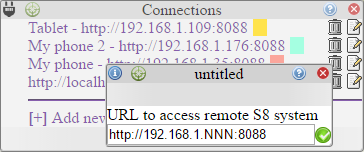
It is posible to add raw number (let say 45), if this is the case it will be used to complete de following URL connection template http://192.168.1.NNN:8088, resulting in http://192.168.1.45:8088
Also, URL can be prefixed by a title (separated with "-"). Everything up to dash will be ignored when connecting to a host.
To edit an existing connection click in  icon. Also you can delete an URL connection when click in
icon. Also you can delete an URL connection when click in
 icon.
icon.
The URL connection list is maintained in a cookie linked to U8 web site, so to 'forget' the entire list you can achieve this cleaning your browser history.
Hierarchy
UI8Connections inherits from [UI8] UI8ToolApplication
References
NTH & feature requests
- (new) tool: remote screen
- ToDo: enable GUI interaction
- (new) tool: file browser
- a tree view GUI to interact with remote file system
- navigation, create/delete files/folder
- remote file system model
- if remote server do not expose file system, basic access is made through remote #fileContents & #outputToFile:
- drag&drop support