See also [S8] Binding to a remote S8 system.
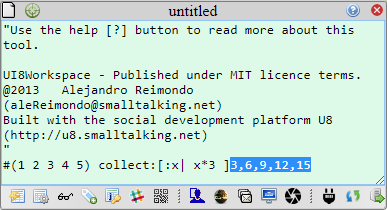
| Show it action. | Show the result of evaluating the selected text as smalltalk code. | |
| Do it action. | Evaluate the selected text as smalltalk code. | |
| Steps action. | Open a step by step executor on the selected expression | |
| Inspect it action. | Open an inspector on the result of evaluating the selected text. See [UI8] UI8Inspector | |
| File it in action. | Perform a fileIn on selected text. | |
| Eval it action. | Evaluate the javascript code in selected text. | |
| Browse chunks action. | Compare, explore or fileIn for selected chunks of code. See [UI8] UI8ChunkBrowser. | |
| Qr action. | Shows a QrCode of selected text in code pane. | |
| Quick list action. | Open a QuickList tool | |
| Browse action. | Opens a new CHB. | |
| Connect action. | Let the workspace be binded to a remote source. See also [S8] Binding to a remote S8 system. | |
| Browse references action | Opens a new references tool. See [UI8] UI8References | |
| Screen action | Opens a new screen tool. See [UI8] UI8Screen | |
| Snapshot action | Opens a new snapshot tool. See [UI8] UI8Snapshot | |
| Reset connection action. | Clears cached remote classes in remote System Browser instances. | |
| Transfer action. | Transfer local compiled chunks to a connected remote system. |
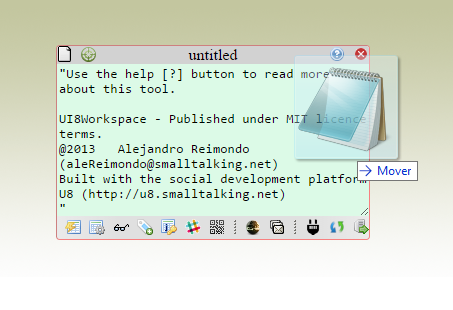
UI8Workspace openFile:'LibrariesLoaded.st'.In this case 'LibrariesLoaded.st' is a file relative to any WI8+UI8 contribution based.
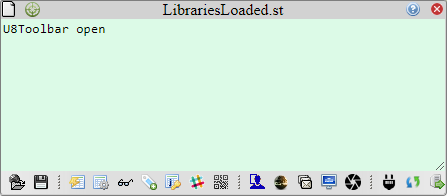
| Load action. | Reload the recently opened file. | |
| Save action. | If you are actualy logedon in U8 site you will be able to save the edited file. Otherwise a message will be displayed. |

| getPreference | - |
| needsCodePane | - |
| needsResultPane | - |
| needsCodeContents | - |
| loadContents: | - |
| saveContents: | - |