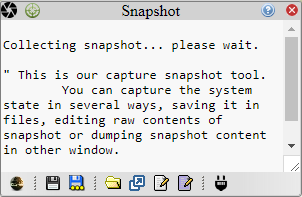
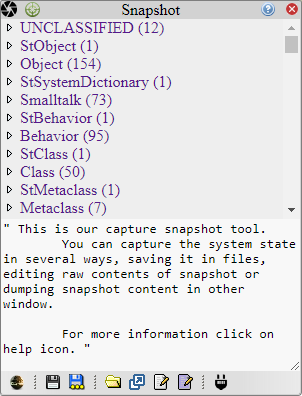
| Save action. | Saves the captured snapshot contents in the default image file. | |
| Save as action. | Saves the captured snapshot contents in a user defined file. | |
| New window action. | Dump the captured snapshot contents in a external window. | |
| Edit action. | Dump the captured snapshot contents in the code area of tool. | |
| Edit startUp action. | Allows to manipulate index.html for including user snapshots in startup time. | |
| Connect action. | Let UI8Sanpshot be binded to a remote system. |
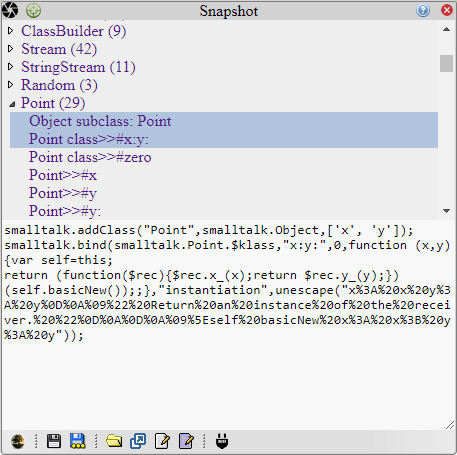
| needsCodePane | - |