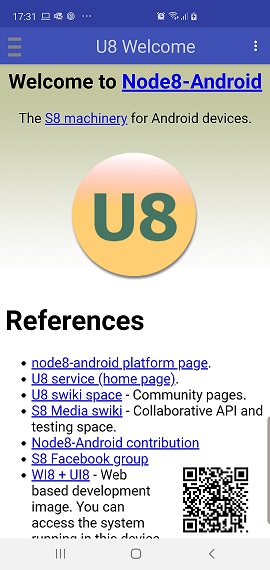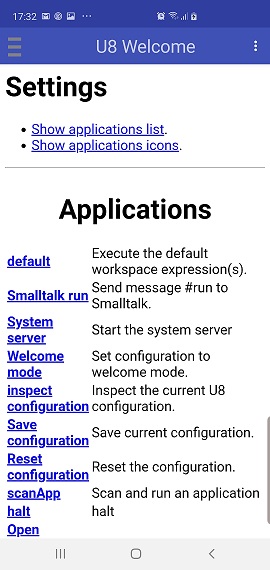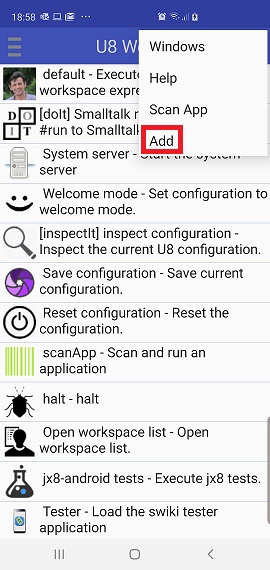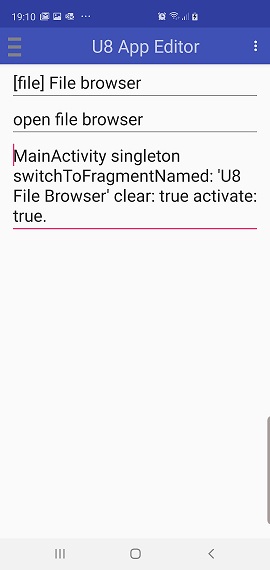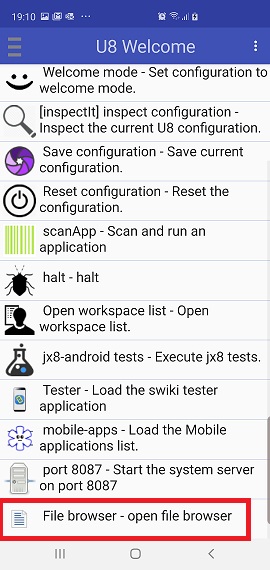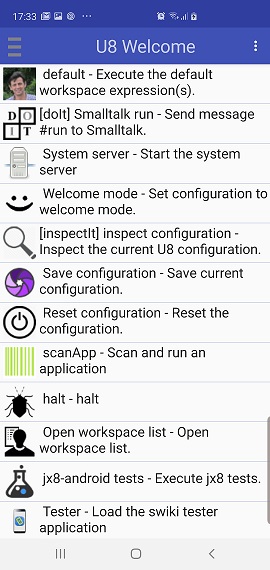[View] [Edit] [Lock] [References] [Attachments] [History] [Home] [Changes] [Search] [Help]
[android] Welcome
Welcome screen shows a few text lines about android platform and a link to U8 web site (the link action opens the browser pointing to http://u8.smalltalking.net).
Welcome is a mode of U8Applications tool. This tool defines the first screen.
A webview is used to render welcome screen by default.
The mode of rendering can be changed to #icons, #list or #default.
Read more and install to your devices
- node8 app page in google play
- al8 app page in google play
Screenshots
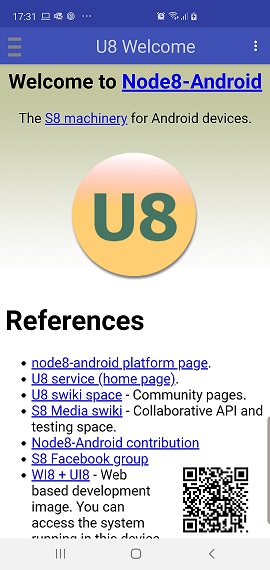
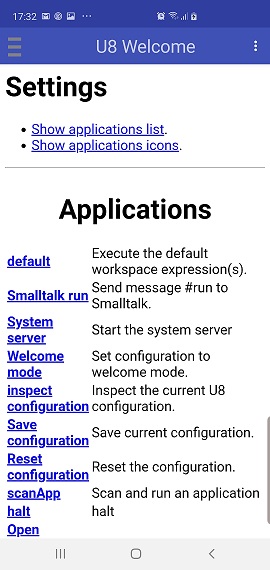
You can personalize your welcome by adding S8 "apps" to have convenient S8 code to evaluate on hand.
Just tap on add from right menu:
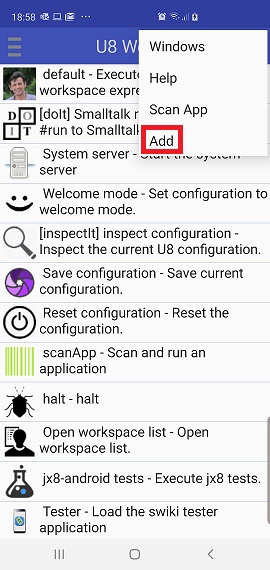
An editor will be opened, write your code there.
(you can add an image to identify your S8 app: in the name field write the image name surrounded by square brackets, if an image with this name exists in your local Android resources it will be shown).
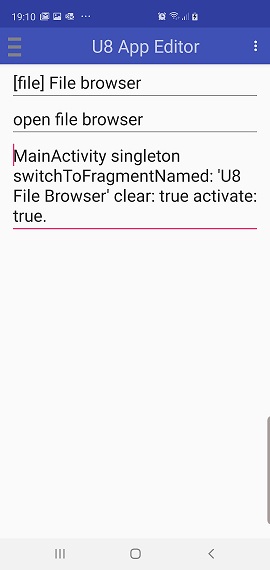
Tap on back button, your new S8 app will be added and saved in your Welcome tool:
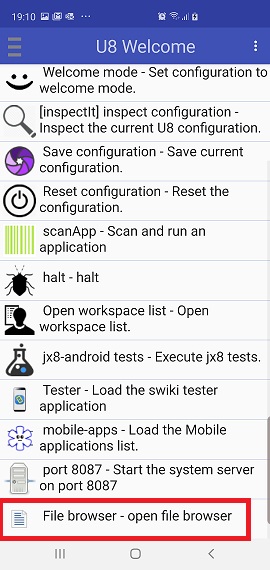
Besides welcome mode, U8 Welcome tool has to more modes available.
List mode:
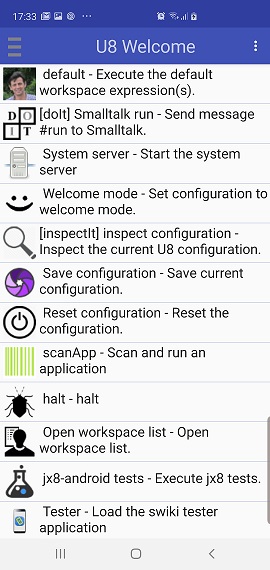
Icons mode:
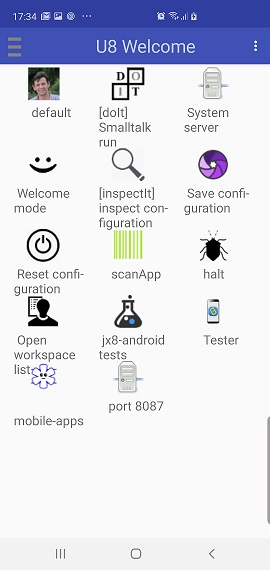
See also [coco8] U8Applications.
ToDo list and Nice to have features