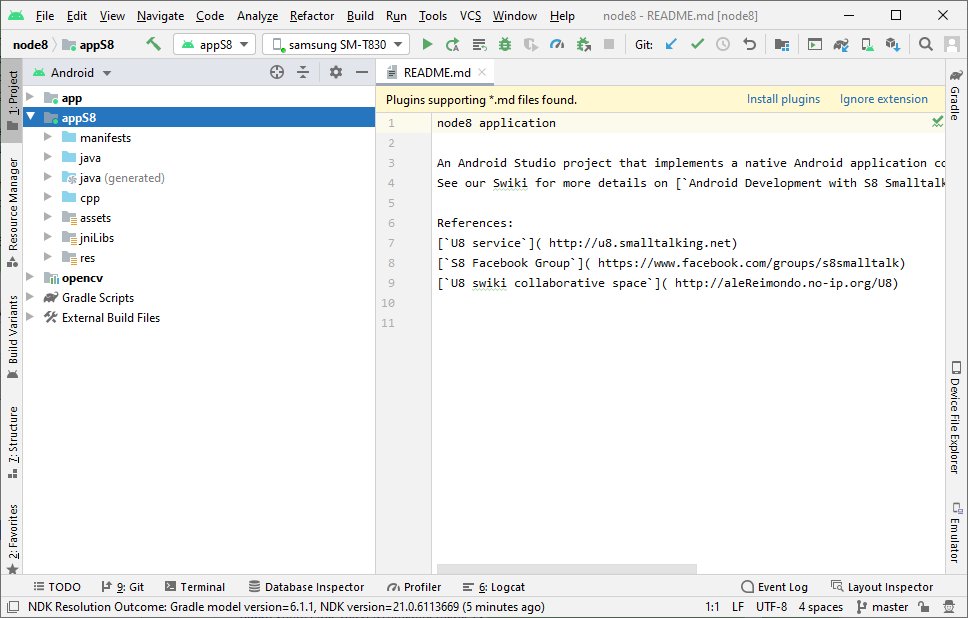[View] [Edit] [Lock] [References] [Attachments] [History] [Home] [Changes] [Search] [Help]
[node8-android] Requirements and installing Android Studio project
Requirements
- Android Studio instaled on windows is required
- SDK and NDK support must be installed
- Decompress the zip files in C:\Android\node8 the resulting folder should be installed in Android Studio
- It is an Android Studio project.
- The project is set to build multiple applications
- You can decompress in "C:\Android" folder or in "~/AndroidStudioProjects" folder in Apple desktop
- the Android Studio tool will generate release and debug versions of the apps, and can debug the apps running in a device connected through USB.
- After importing the project to Android Studio the project can be debugged as any Android Studio app.
- To rebuild the S8 snapshot of all apps, the build tree is under "s8" subfolder (it is a classic S8 console build tree)
Android Studio project tree
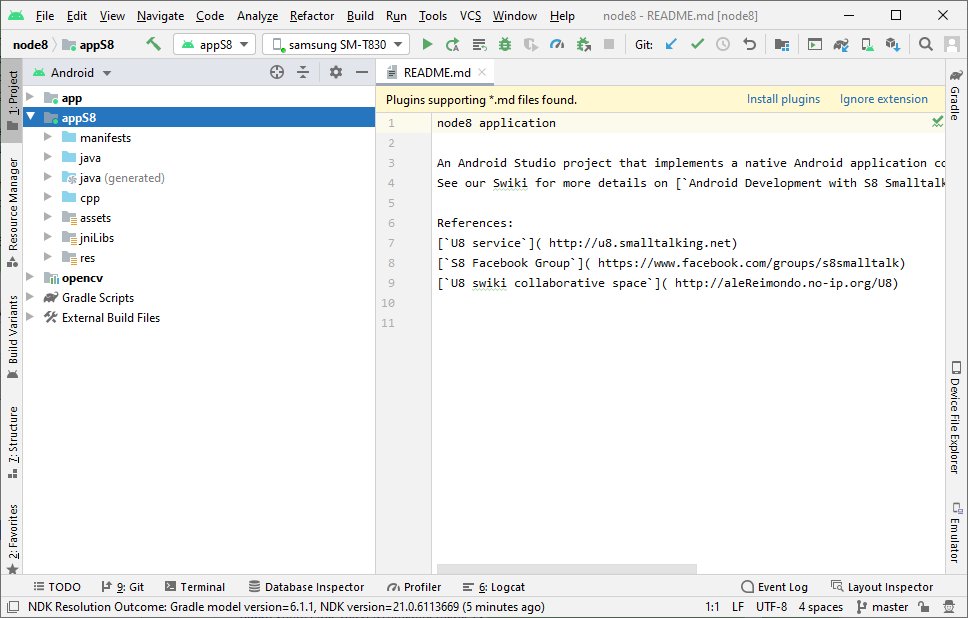
The zip files are
node8-android-src-part1.zip
node8-android-src-part2.zip
node8-android-src-part3.zip
downloadable from
http://u8.smalltalking.net/profile/aleReimondo/JX8/