
Image based mode with minimal U8 tools. Development is a traditional Smalltalk save & continue process.
You should use compact web mode if: you are learning s8, you are testing some part of code or library, you want to quickly test a part of migrated code, you want 'save & continue' philosophy
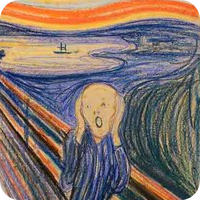
File based mode with GUI widgets. Development is based in a default image that can start loading pieces/modules dynamically from files.
You should use UI8+WI8 Web Headless Mode if: you are learning S8, you need to develop GUI based application, you are developing GUI based frameworks, you need to develop an application that dynamically loads modules or parts.

File based development. It is the basic mode of operation and development of S8 , is used to do offline development that can run in several platforms.
You should use console mode if: you need to develop (visual or non-visual) frameworks and/or applications for multiple platforms.

Console based mode for developing server side applications using S8.
You should use Node if: you are learning S8, you are developing server side applicatins, you need acces to low level operation such sockets, file System, or any NodeJS supported module.

Native android applications development using S8