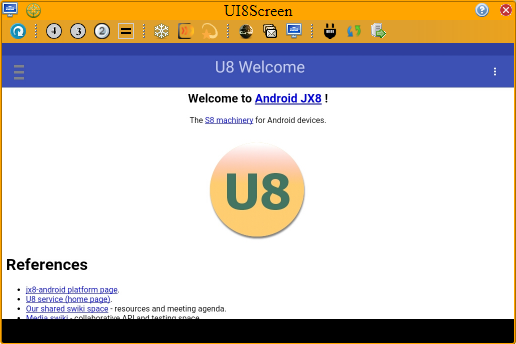
| Update action. | Manually refresh the captured screen of remote system. | |
| Zoom out 4x action. | Shrink the screen to 1/4 of original size. | |
| Zoom out 3x action. | Shrink the screen to 1/3 of original size. | |
| Zoom out 2x action. | Shrink the screen to 1/2 of original size. | |
| Zoom nromal action. | Extend screen to original size. | |
| Never action. | Stop refresh cycle, if any. | |
| Once per second action. | Start one-per-second refresh cycle. | |
| Each five second action. | Start every-five-second refresh cycle. |
! UI8Screen methodsFor: #ui ! updateUI " Private - Update the UI of the receiver. " self smalltalk capture: #screen: with: [:data| self updateWith: data; updateAfter: rate ]! !
| updateUI: | - |
| updateUIFor: | - |
| prepare: | - |
| needsScaling | - |